Configuring Import Disk Data Transfers
Learn the configuration tasks required for performing a disk-based data transfer.
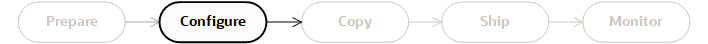
This topic describes the tasks associated with configuring the Disk-Based Data Import. The Infrastructure Engineer role typically performs these tasks. See Roles and Responsibilities.
Configuration for the Disk-Based Data Import consists of the following tasks:
-
Attaching the import disk to the Data Host. Remove all partitions and any file systems. To prevent the accidental deletion of data, the Data Transfer Utility does not work with disks that already have partitions or file systems. Disks are visible to the host as block devices and must provide a valid response to the
hdparm -I deviceLinux command. -
Sending the block device path to the Data Administrator.
What's Next
You are now ready to load your data to the transfer disk. See Copying the Data to the Import Disk.