Setting up Connectivity using a FQDN
Learn how to configure TLS connectivity using a FQDN.
To set up TLS connectivity using FQDN, you must create an API Gateway instance and deploy it with the FQDN details.
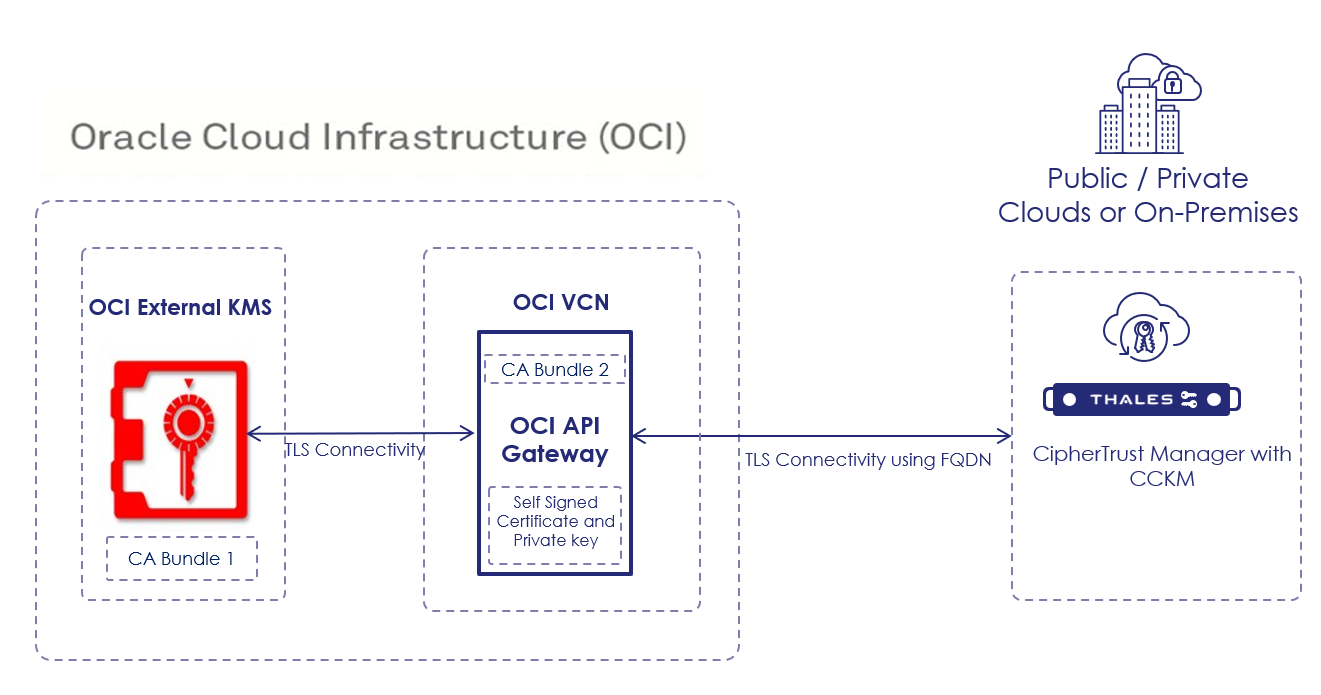
As a prerequisite, you must generate and upload the following security credentials before you setup the connectivity:
- CA bundle 1:
- Generate a custom self-signed (TLS) certificate and private key and upload it to the API gateway Certificate section. For information on uploading certificates, see Creating an API Gateway in the API Gateway documentation.
- Upload the CA bundle 1 (for the TLS certificate) to the External KMS private endpoint for establishing communication between OCI KMS and the API Gateway. For more information, see Creating a Private Endpoint.
- CA bundle 2: Upload CA bundle 2 (configured for external key manager's server certificate) to the Certificates service for establishing communication between API Gateway and third-party KMS. For uploading the CA bundle 2, see Uploading CA bundle.Note
The TLS server certificate for the External key manager must have FDQN in the Subject Alternative Name (SAN).