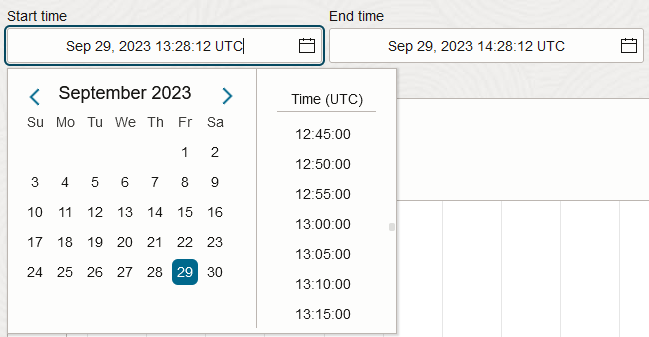Changing the Time Range for Default Metric Charts
Set the bounds, or timestamps, of the metric data that you want for default metric charts. By default, charts show the last hour of metric data. Default metric charts are available on the Service Metrics page and resource details pages in the Console.
Note
The maximum time range returned for a query depends on the resolution. For more information about resolution, see Selecting a Nondefault Resolution for a Query.
For information about directly editing MQL expressions or changing queries by using the CLI or API, see Selecting a Nondefault Time Range for a Query.