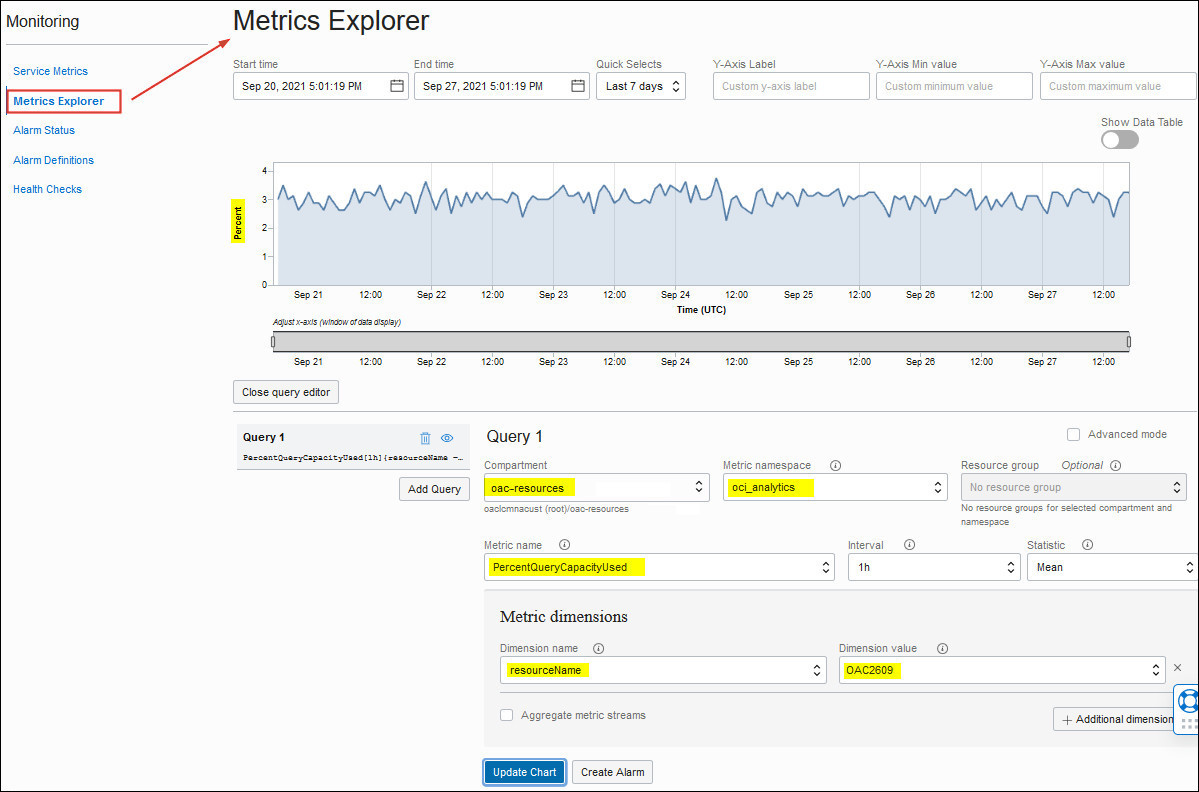You can use the Metrics Explorer in Oracle Cloud
Infrastructure Console to monitor metrics for Oracle
Analytics Cloud, and other resource types such as Oracle Cloud Database, virtual cloud network, and so
on.
For Oracle
Analytics Cloud, you can view charts that report how many errors occur connecting to your data
sources and how much available query capacity you're using. If you check these
metrics regularly, you'll learn to recognize trends as they develop and prevent
problems in the future.
- In Oracle Cloud
Infrastructure Console, click
 in the top left corner.
in the top left corner.
- Click Observability & Management. Under
Monitoring, click Metrics
Explorer.
- In Compartment, select the compartment that contains the
Oracle
Analytics Cloud instance you're looking for.
- In Metrics namespace, select
oci_analytics.
- In Metric name, select the metric you want to
monitor.
- Query Capacity Usage (%) (PercentQueryCapacityUsed)
- Data Source Connection Errors (DataSourceConnectionErrors)
If required, edit the Interval and
Statistic fields to change the aggregation window
and aggregation function.
- In Dimension name and Dimension
value, select resourceName and then
select the name of the instance you want to view metrics for.
- Click Update Chart.
- Optionally, change the Start time and End
time to view the metrics over a specific time range.
For general information about monitoring in Oracle Cloud Infrastructure, see Monitoring.