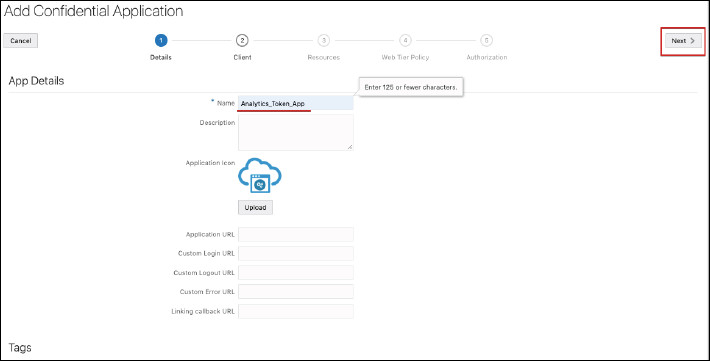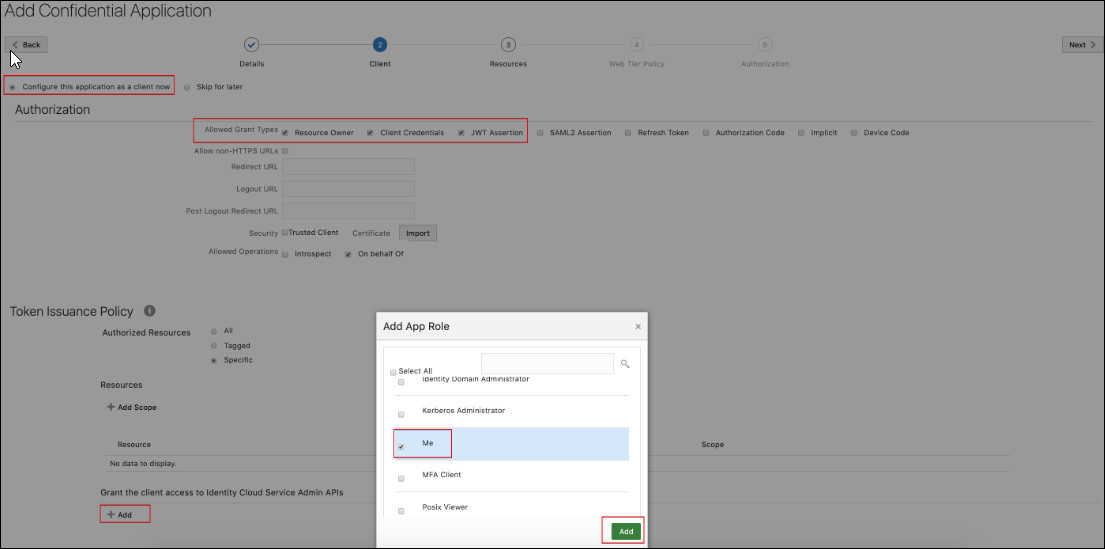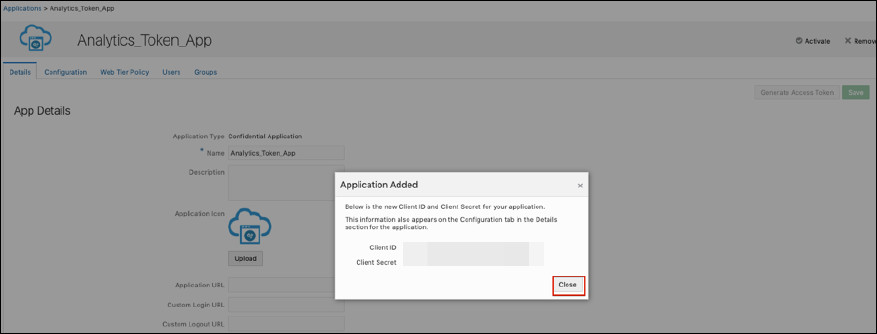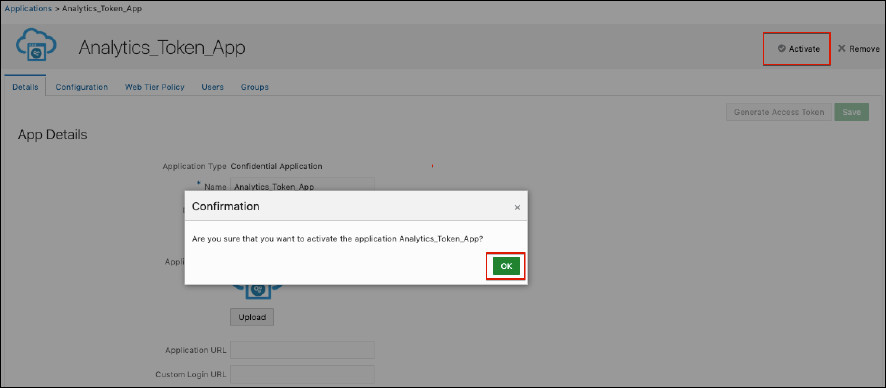Create a Confidential Application to Generate Access Tokens (IDCS)
(Oracle Identity Cloud Service only) Create a confidential application that enables you to generate the access token required to create an Analytics instance using CLI or REST API.
Note
These instructions are for tenancies that use Oracle Identity Cloud Service (IDCS). If your tenancy uses identity domains you don't need to generate an access token to use the CLI or REST API.
These instructions are for tenancies that use Oracle Identity Cloud Service (IDCS). If your tenancy uses identity domains you don't need to generate an access token to use the CLI or REST API.
Now you can use the confidential application to generate access tokens that you can include in REST API and CLI payloads. See Generate and Use Access Tokens in REST API and CLI Payloads (IDCS)