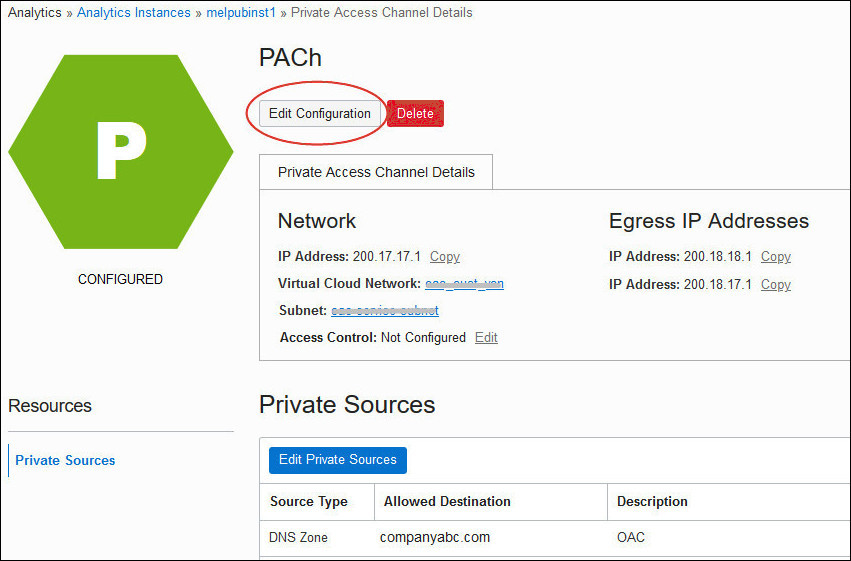Edit Network Details for a Private Access Channel using the Console
If you deployed your Oracle Analytics Cloud instance with a public endpoint, you can change the VCN, subnet and network security groups on Oracle Cloud Infrastructure that Oracle Analytics Cloud uses to access private sources.
When you deploy Oracle Analytics Cloud with a private endpoint, the private access channel uses the same VCN, subnet, and network security groups you configured for the private endpoint. To edit network settings for both the private endpoint and private network channel, see Change the VCN or Subnet Used to Access a Private Endpoint.
Note
Changing the VCN or subnet impacts any private data sources or private Git repositories that you configured for this private access channel. You must ensure that the new network configuration provides a network route to these sources.
Changing the VCN or subnet impacts any private data sources or private Git repositories that you configured for this private access channel. You must ensure that the new network configuration provides a network route to these sources.