Example: Oracle Analytics Cloud Connection to an On-premises Database
The Network Path Analyzer discovers forward and return paths in your network. You can use the results to check the logical network paths match your intent and verify that the virtual network connectivity setup works as you expect before you start to send traffic or to troubleshoot issues.
Here's a sample network path analysis for an Oracle Analytics Cloud connection:
-
Source: Oracle Analytics Cloud with a private access channel (PAC), with PAC Egress IP address
10.0.0.78 -
Destination: On-premises database with IP address
172.103.0.2and port1521
Oracle Analytics Cloud connects to the on-premises database through an IPSec VPN.
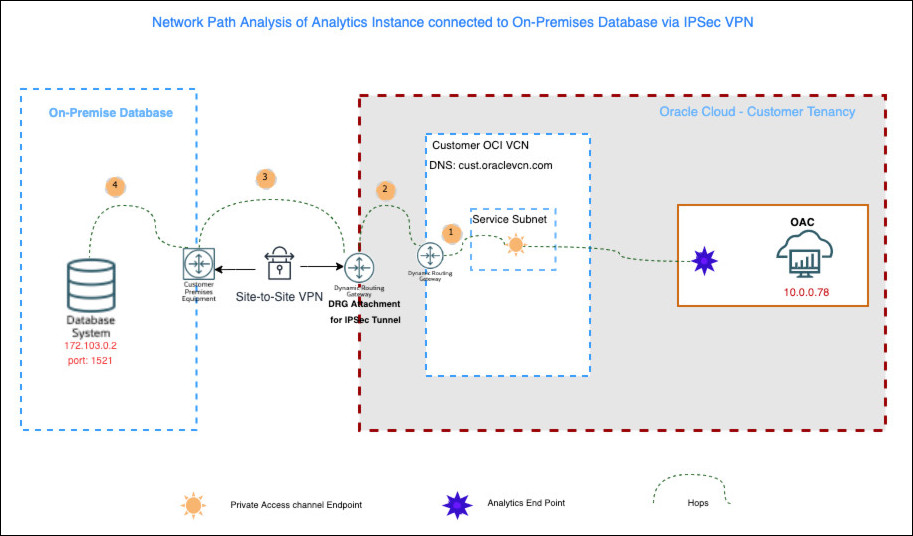
Description of the illustration ceal_npa_network.jpg
Forward Path
In this example, the forward path shows four successful, reachable network hops.
- Hop 1: Oracle Analytics Cloud with IP address
10.0.0.78to the OCI VCN dynamic routing gateway - Hop 2: OCI VCN dynamic routing gateway to the IPSec dynamic routing gateway
- Hop 3: IPSec dynamic routing gateway to the customer on-premises equipment, over site-to-site VPN
- Hop 4: Customer on-premises equipment to the database with
IP address
172.103.0.2
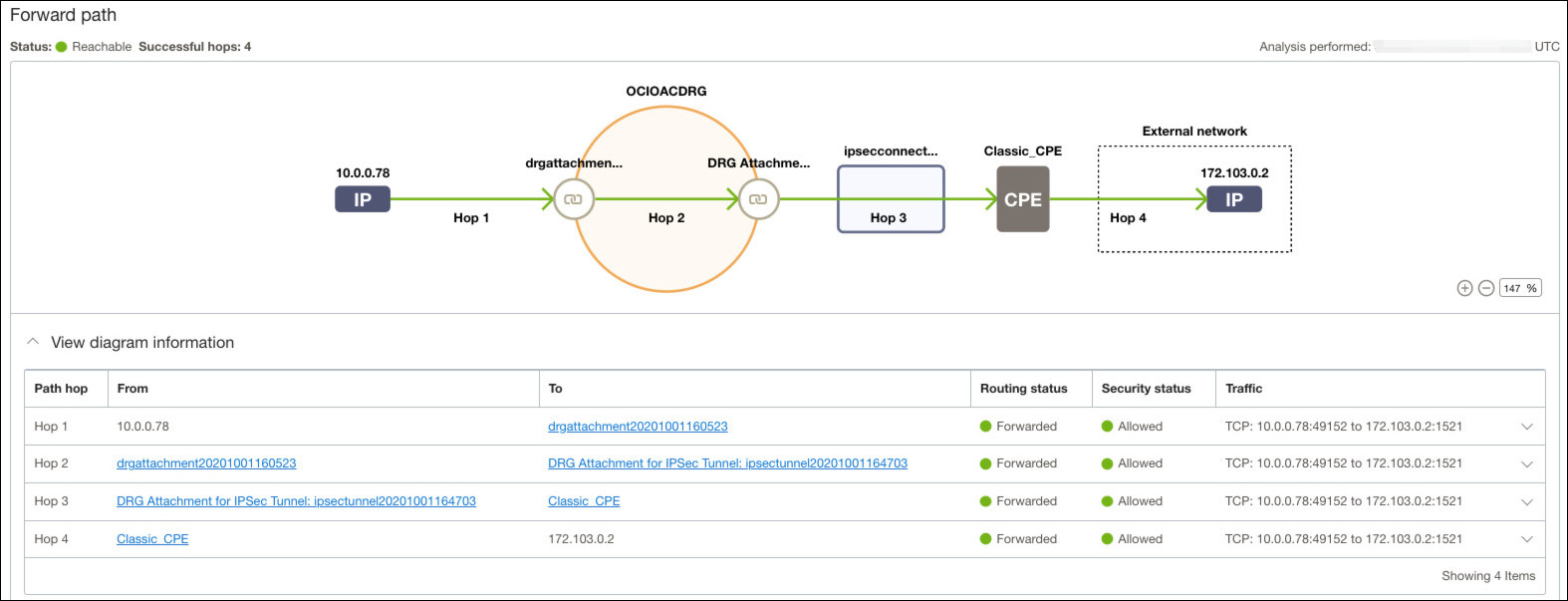
Description of the illustration ceal_npa_forward.jpg
Return Path
In this example, the return path shows four successful, reachable network hops.
- Hop 1: Customer database with IP address
172.103.0.2to the customer on-premises equipment - Hop 2: Customer on-premises equipment to the OCI tenancy, over site-to-site VPN
- Hop 3: IPSec dynamic routing gateway to the OCI VCN dynamic routing gateway
- Hop 4: OCI VCN dynamic routing gateway to Oracle Analytics
Cloud with IP address
10.0.0.78, over a private access channel
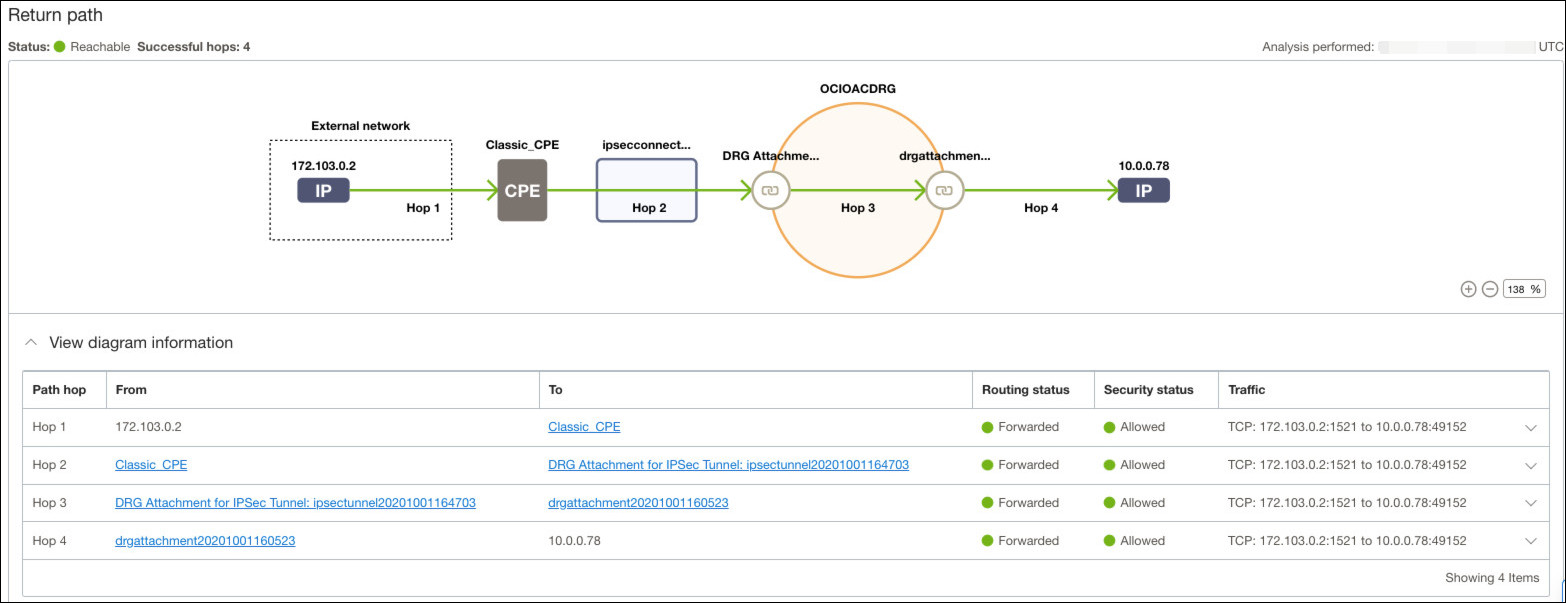
Description of the illustration ceal_npa_return.jpg