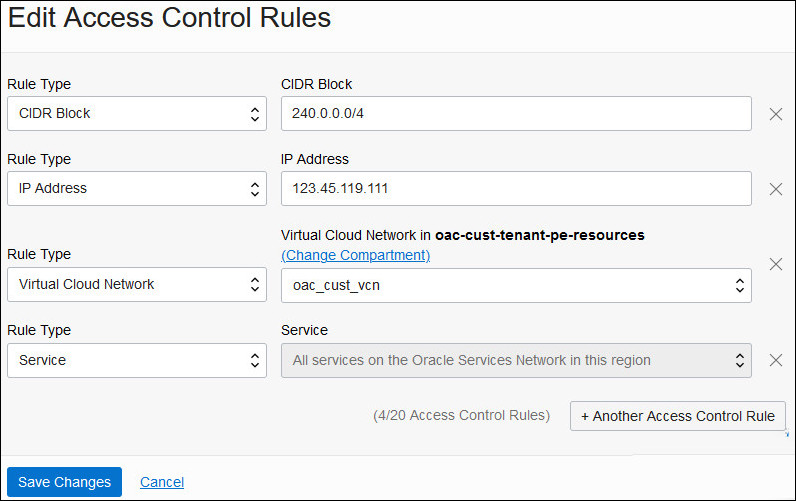If you deployed Oracle
Analytics Cloud with a public internet accessible endpoint, you can restrict incoming traffic to your
service through an access control list (ACL) that contains one or more ingress rules. You
can add and edit access control rules whenever you want and allow access to a public IP
address, a public CIDR block range, a VCN or Oracle services.
- In Oracle Cloud
Infrastructure Console, click
 in the top left corner.
in the top left corner.
- Click Analytics & AI. Under
Analytics, click Analytics
Cloud.
- Select the compartment that contains the Oracle
Analytics Cloud instance you're looking for.
- Click the name of the instance you want to control access to.
- On the Instance Details page under Network Access, click
the Edit link next to the Access
Control option.
- Add or edit access control rules as required.
You can specify the following types of rule:
- IP Address: Select IP
Address to a specific public IP address.
- CIDR Block: Select CIDR
Block to specify a range of public IP addresses using
CIDR
notation.
- Service: Select
Service to allow Oracle services to access
your Oracle
Analytics Cloud instance.
-
Virtual Cloud Network: Select
Virtual Cloud Network to specify an
existing Oracle Cloud Infrastructure VCN. The drop-down list shows
all the VCNs in the current compartment that you have access to. If
you can't see the VCN or subnet you want, check you have the
required permissions. See About Public Endpoints and Access Control Rules.
Click Change Compartment to select
a VCN from a different compartment.