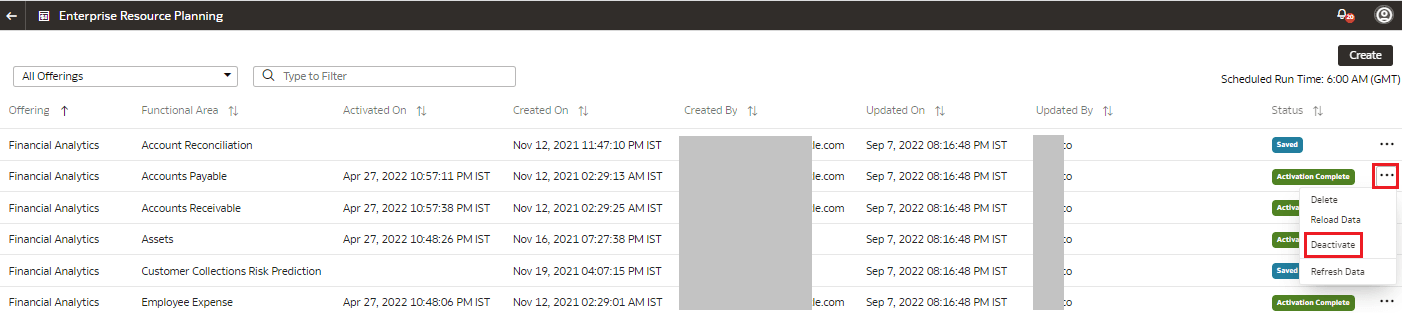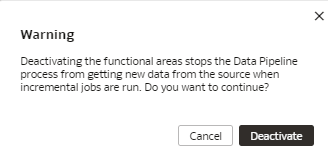You can deactivate all the incremental setup and jobs of a data pipeline for a functional area.
Deactivating a data pipeline for a functional area ensures that future incremental jobs don't select the specific functional area when the data pipeline runs. You can view the deactivated status of the data pipeline on the Data Configuration page.
- Sign in to your service.
- In Oracle Fusion Data Intelligence
Console, click Data Configuration
under Application Administration.
- On the Data Configuration page, click your service. For example, under Applications, click Enterprise Resource Planning.
- On the service page, for example, the Data Configuration: Oracle Financial Analytics page, click the Action menu for the active data pipeline for the functional area that you want to deactivate, and click Deactivate.
- Review the warning message and then click
Deactivate.