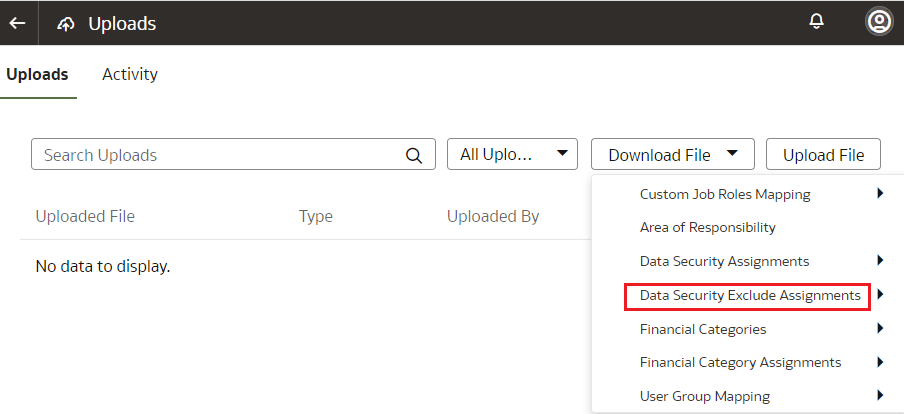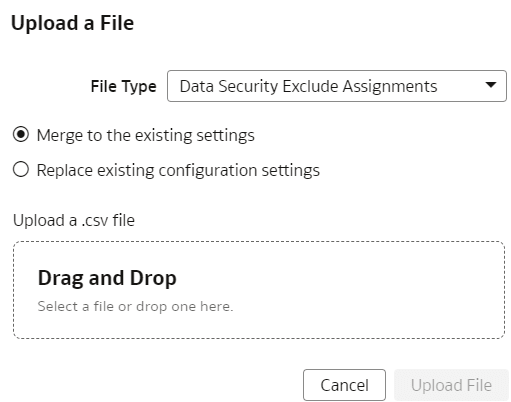If you want to automate the application of the security exclusion rules,
then download the file to make the changes and upload it.
Note
Replace existing configuration settings deletes existing
data security assignments.
- Sign in to your service.
- In Oracle Fusion Data Intelligence
Console, click Uploads under
Application Administration.
- On the Uploads page, click Download File and select
Data Security Exclude Assignments, and then select
the sample or current type of file that you want to download.
- Unzip the DataSecurityExclusionAssignments_csv.zip file you downloaded and edit
the csv file as required.
When you're done updating the file, save your changes.
- On the Uploads page, click Upload File and select
Data Security Exclude Assignments in File
Type.
- Select whether you want to Merge to the existing
settings or Replace existing configuration
settings.
- Select the file you want to upload and click Upload
File.
You can review the status of the upload on the Uploads tab.
- Use Actions next to the file name to perform actions on
a specific upload file:
- Click Properties to check the upload
statistics.
- Click Download to download the file
you just uploaded in the event you want to upload the file again.
- Click Delete if a file fails to
process and you want to remove the file history.