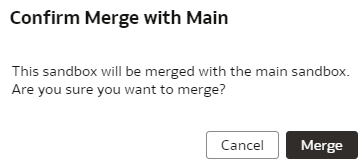Merge Customization Sandbox to Main Sandbox
After you prepare, validate, and apply the latest changes to your sandbox, you can merge your sandbox with the main Sandbox.
After you prepare, validate, and apply the latest changes to your sandbox, you can merge your sandbox with the main Sandbox.