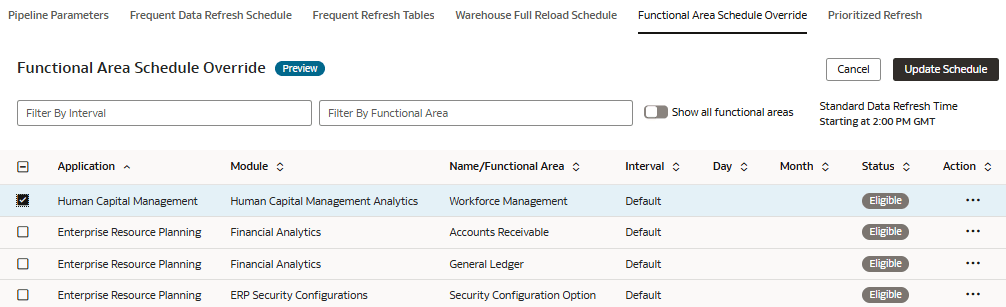Override Data Pipeline Schedules for Functional Areas (Preview)
You can remove a functional area from the standard incremental schedule and set a separate schedule with different frequency of run to prioritise your data pipelines and run timings.
You can select one or more functional areas and schedule to run incremental at a different frequency than the standard incremental job. If the incremental refresh is scheduled for Daily, then you can choose one or more functional areas to schedule them to run Weekly, Monthly, Quarterly, or Yearly. If the incremental refresh is scheduled for Weekly, then you can choose one or more functional areas to schedule them to run Monthly, Quarterly, or Yearly.
If the incremental refresh is weekly, then it runs on a certain day of the week. Thereafter, if you do an override for Monthly on a certain day of the month, then you can't piggyback on incremental since weekly incremental (certain day of the week, let's say Monday) may not run on the desired Day of the Month (let's say 1st). In this scenario, you can create schedules to override different modules on different days of the week and override different modules on the same day of the week.
Make sure to select all dependent functional areas to avoid data inconsistencies after a data refresh occurs. For more information about dependencies between functional areas, see:
Ensure that Functional Area Schedule Override is enabled in Pipeline Features under the Preview Features tab on the Enable Features page . See Make Preview Features Available.