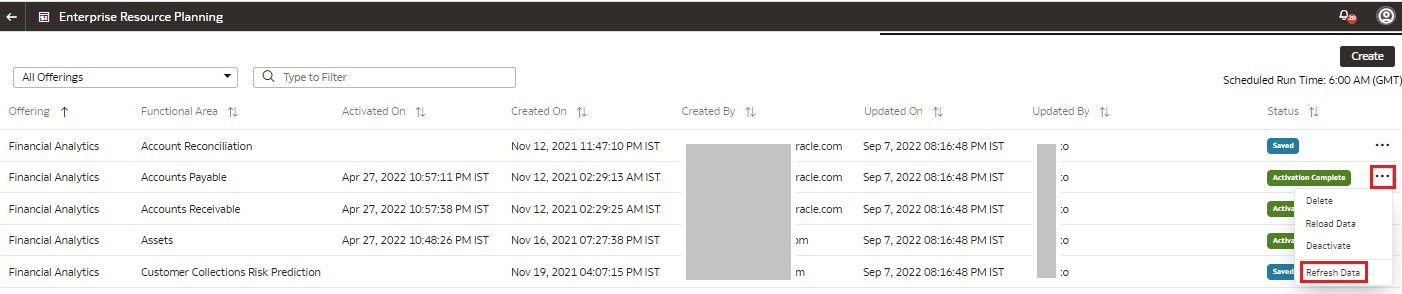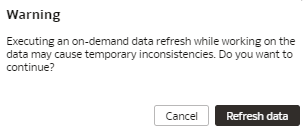Refresh a Data Pipeline for a Functional Area
Refresh an activated data pipeline for a functional area to bring in new data for the selected functional area.
When you refresh the data pipeline, the system executes an incremental load immediately. The next scheduled run could take additional time to complete because of any new data. If you had reset a data pipeline for the functional area before refreshing data, then the system runs a full load immediately for that functional area.
Note
Executing an on-demand data refresh while working on the data could cause temporary inconsistencies.
Executing an on-demand data refresh while working on the data could cause temporary inconsistencies.