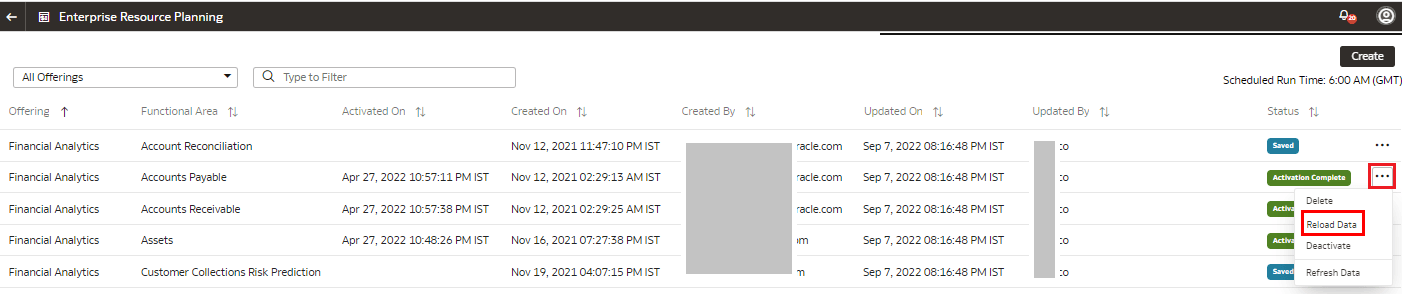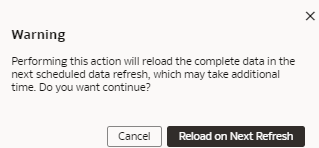Reload Data for a Data Pipeline
When you reload data for a data pipeline, you start the process of completely refreshing the data in the data warehouse for the functional area.
If you're reloading data for a functional area that depends on other functional areas, then you must also reload the data for the dependent functional areas to avoid incremental refresh failures. Alternatively, you can reset and reload the data source rather than reloading data for individual functional areas. See Reset and Reload the Data Source.
- Fusion CX Analytics - Offerings and Functional Areas
- Fusion ERP Analytics - Offerings and Functional Areas
- Fusion SCM Analytics - Offerings and Functional Areas
When you issue a request to reload data, the Request History page shows that the request is received and accepted. After you reload the data, the previous data still exists in the data warehouse related to the functional area. On the next data refresh, Oracle Fusion Data Intelligence discards the existing data and loads new data. After reloading the data for the data pipeline, you see the data pipeline for the functional area on the Data Configuration page with the Completed status.
In a 24-hour period, you can reload the data for only 4 functional areas's data pipelines.