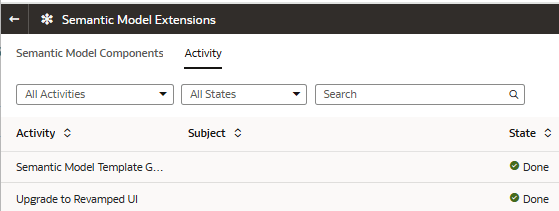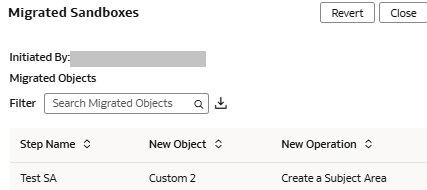Revert to the Branch Framework for Semantic Model Extensions
Post migration, an option to revert to the Branch framework if customizations aren't as expected is available. The migration rollback option gets disabled after 60 days from the migration date or an Application update, if it happens first post migration to the Sandbox framework.
Note these:
- Ensure to complete the reversal process within this period if you must revert. If you choose to revert, then the semantic model rolls back to the state prior to the migration being initiated. You can't rollback the migration if you've completed an Application update after completion of the migration process.
- Oracle maintains a backup of the existing semantic model extensions at the time the migration is initiated. If you encounter issues during or after migration, Oracle uses the backup to troubleshoot and enable required extensions on the new framework. Should you choose to revert to the previous state, the semantic model is restored from this backup.
- If you've made further changes to the semantic model in the new framework before choosing to revert, these customizations can't be migrated to the previous semantic model extensions framework.