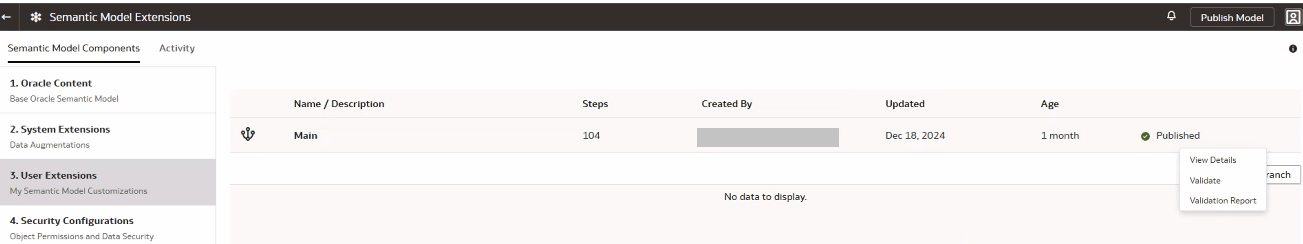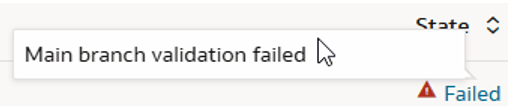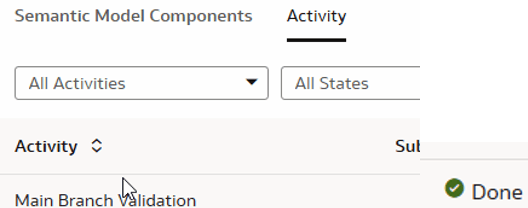Validate the Main Branch
On the Semantic Model Extensions page, when you see the banner to schedule the migration, don't click Schedule now until you've validated the main branch successfully with no errors.
You only need to perform this step for the non-production instances because you can deploy the validated semantic model later to the production instance using the Bundles capability.
Note these and take applicable action prior to initiating the validation process:
- Don't perform any development or administrative activities that effect the semantic model extensions during validation or while the migration is in process. This includes modifying existing data augmentation or creating new data augmentation that have the semantic model extensions.
- Remove leading and trailing spaces from the object names.
- Remove special characters such as parenthesis from the object names.
- Ensure all keys are present on the join columns.
- Confirm all referenced source database objects and columns exist in Autonomous Data Warehouse.
- Confirm grants are applied on all referenced source database objects using
GRANT SELECT ON "OAX_USER".“TABLE_VIEW" TO "OAX$OAC"; - Resolve any duplicate object names.