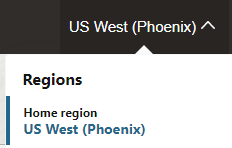Set Instance Quotas on Compartments
You can set quotas on the number of Oracle Integration 3 instances that can be created in a compartment.
Compartment quotas control resource consumption within compartments in Oracle Cloud Infrastructure. See Overview of Compartment Quotas.