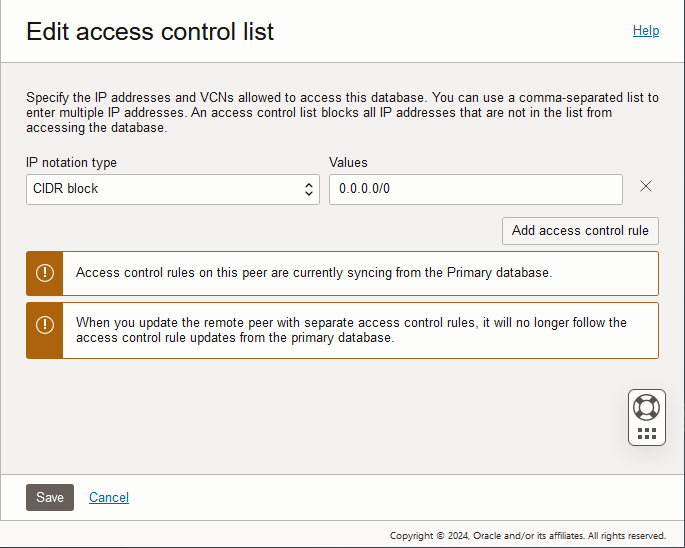Manage Remote Peer Network ACLs
You can independently modify network ACLs on a remote disaster recovery peer database.
By default the disaster recovery primary and remote peer databases use the same network Access Control Lists (ACLs). Optionally, you can configure ACLs independently on remote peer databases. This provides an option to use different ACLs on remote peer databases.
If you modify the ACLs on a remote peer, Autonomous AI Database no longer keeps the ACL configuration synchronized between the primary and the remote peer. After you modify the ACLs on a remote peer, Autonomous AI Database manages the ACLs on the remote peer independently.
To use different network ACLs on a remote Autonomous AI Database peer:
After you modify ACLs, the ACLs on the primary and on the remote peer are managed separately.
If you want to restart the synchronization of ACLs between the primary and the remote peer, you have two options:
-
Terminate the peer Autonomous AI Database and create a new cross-region disaster recovery peer database.
See Disable a Cross-Region Standby Database for details on terminating a remote standby database.
See Disable a Cross-Region (Remote) Peer for details on terminating a remote peer.
-
Contact Oracle Cloud Support and file a service request or contact your support representative.