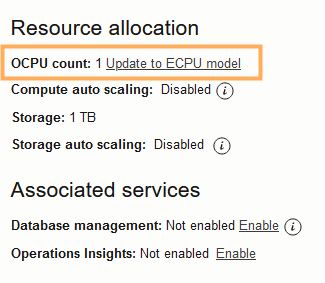Update to ECPU Billing Model on Autonomous AI Database
Describes how to update an Autonomous AI Database instance from the OCPU billing model to the ECPU billing model.
If you update an Autonomous AI Database instance to use the ECPU billing model, you cannot revert back to the OCPU billing model.
See Compute Models in Autonomous AI Database for details on the Autonomous AI Database billing models.
Perform the following prerequisite steps as necessary:
-
Open the Oracle Cloud Infrastructure Console by clicking the
 next to Cloud.
next to Cloud.
-
From the Oracle Cloud Infrastructure left navigation menu click Oracle Database and then click Autonomous AI Database.
-
On the Autonomous AI Databases page select an Autonomous AI Database from the links under the Display name column.
To update to the ECPU billing model:
While the system applies the changes, the Lifecycle state changes to Updating.
The database remains up and accessible, there is no downtime when you update the billing model. When the operation completes the Lifecycle state shows Available and on the details page under Resource allocation, the fields show ECPU count and Compute auto scaling.
Notes for Updating to the ECPU billing model:
-
Your current storage selection is retained. You may scale up or down your storage after updating the billing model. See Add CPU or Storage Resources or Enable Auto Scaling for more information.
-
Updating to the ECPU billing model impacts the cost of your compute, storage, and backups. See Compute Models in Autonomous AI Database for details on the ECPU billing model.
-
Peer databases connected to an Autonomous AI Database instance that is updated to the ECPU billing model are also updated to the ECPU billing model.
See Use Standby Databases with Autonomous Data Guard for Disaster Recovery and Use Backup-Based Disaster Recovery for more information on the Autonomous AI Database disaster recovery options.
-
Updating a refreshable clone's source database to the ECPU billing model does not automatically update the refreshable clone's billing model to ECPUs. You must update the ECPU billing model on the refreshable clone separately as well. See Use Refreshable Clones with Autonomous AI Database for more information.