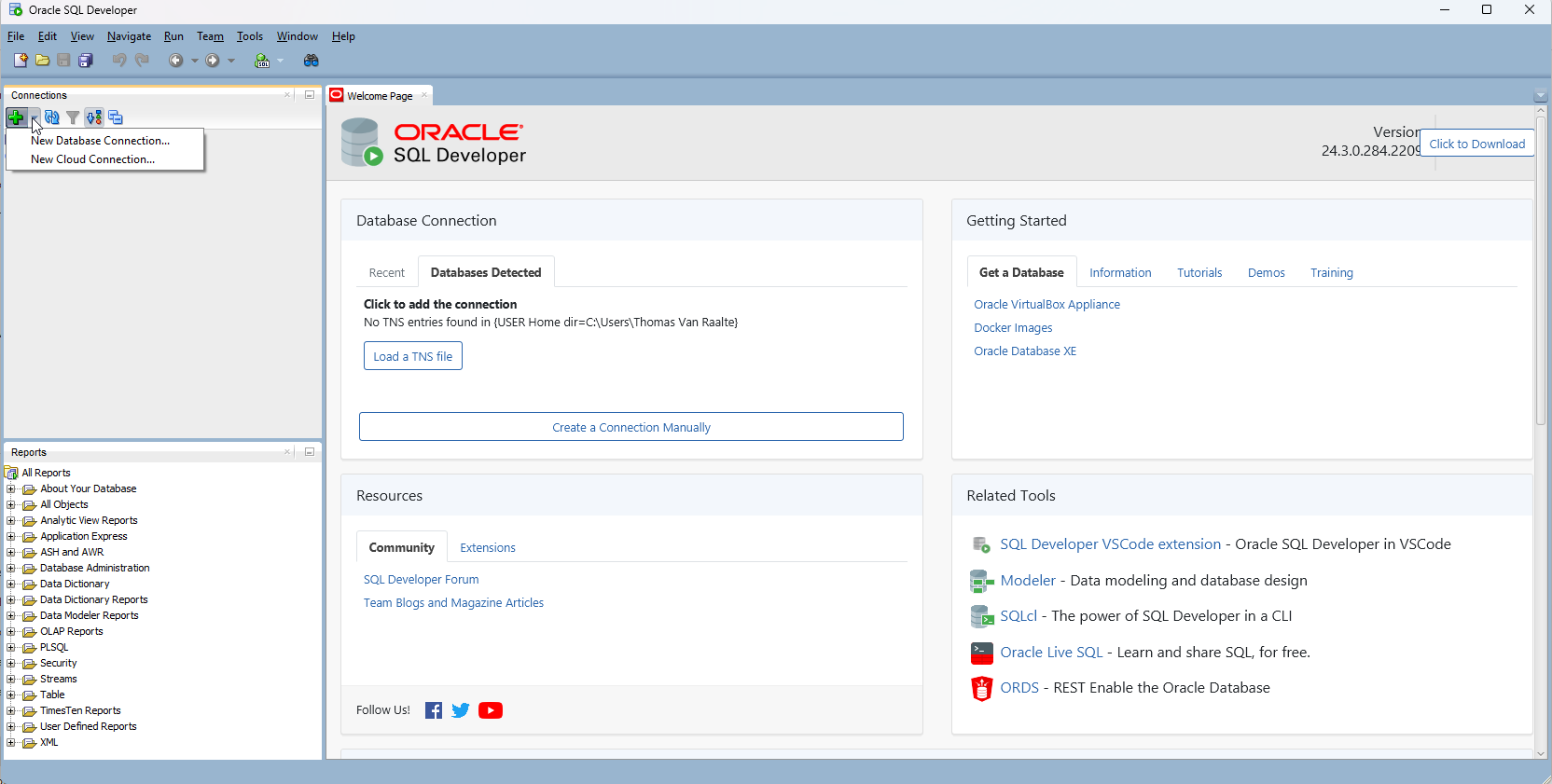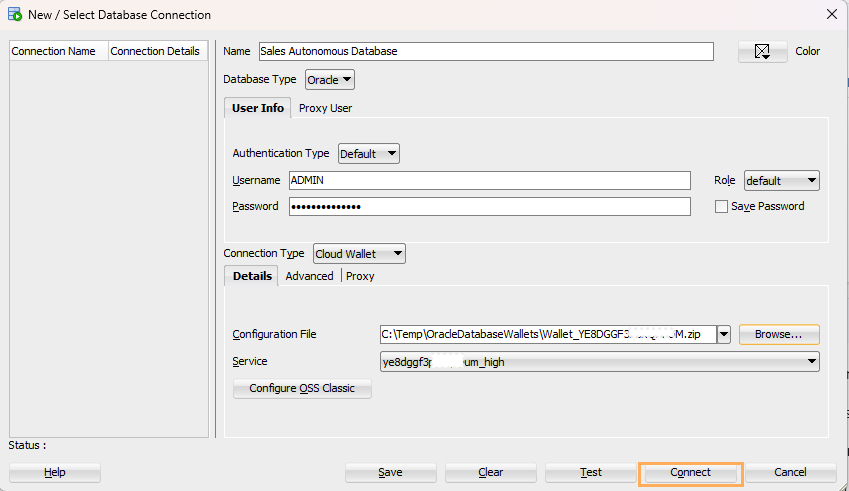Connect Oracle SQL Developer with a Wallet (mTLS)
Oracle SQL Developer is a free integrated development environment that simplifies the development and management of Autonomous AI Database.
SQL Developer can connect to Autonomous AI Database and contains enhancements for key Autonomous AI Database features. You can download the latest version of Oracle SQL Developer for your platform from the Download link on this page: Oracle SQL Developer.
For connecting with mTLS authentication, Oracle SQL Developer provides support for wallet files using the Cloud Wallet Connection Type. Oracle recommends that you use version 18.2 (or later); however, earlier versions of SQL Developer will work with Autonomous AI Database using an Oracle Wallet.
For connecting with TLS authentication, Oracle SQL Developer provides support using the Custom JDBC Connection Type. See Connect with Oracle SQL Developer with TLS Authentication for details on connecting using TLS authentication.
Obtain your credentials to access Autonomous AI Database. For more information, see Download Client Credentials (Wallets).
If you are using Microsoft Active Directory, then for Username enter the Active Directory "AD_domain\AD_username" (you may include double quotes), and for the Password, enter the password for the Active Directory user. See Use Microsoft Active Directory with Autonomous Database for more information.