Create Your Instance in a Secondary IDCS Domain
If you want to create multiple Oracle Content Management instances in separate environments, you need to create a secondary IDCS domain before you create those additional Oracle Content Management instances.
You might want to create multiple Oracle Content Management instances in separate environments to accommodate different identity and security requirements (for example, one environment for development and one for production). You can accomplish this by creating multiple instances of IDCS. By having separate IDCS environments, the users who work in one environment won't impact the work of users in another environment. Using multiple instances can also help you maintain the isolation of administrative control over each environment. This is necessary if, for example, your security standards prevent development user IDs from existing in the production environment, or require that different administrators have control over different environments. When multiple instances are utilized, you'll have a primary instance, the instance which comes with your Oracle Cloud account, and one or more secondary (additional) instances.
To create an Oracle Content Management instance in a secondary IDCS domain, perform these preliminary steps before you create the Oracle Content Management instance:
- Create a secondary Oracle Identity Cloud Service (IDCS) domain.
- Note the identity domain name and the service instance URL of the secondary IDCS instance. You'll use these values when you create your Oracle Content Management instance.
- If you're not already in the Oracle Cloud Classic Console, sign in.
If you are using the Oracle Cloud Console, complete the following steps to access the Oracle Cloud Classic Console.
- Open the user menu in the top right in the Oracle Cloud Console. and note the name of the Tenancy.
- Use the following syntax to construct the URL to access the Oracle Cloud Classic Console.
https://myservices-mytenenancyname.console.oraclecloud.com/mycloud/cloudportal/dashboardWhere,
mytenenancynameis the name that you have noted in the previous step.
- On the dashboard, open the Identity Cloud service.
- On the Service Instances page, note the Identity Domain (1) and the domain ID (in the format
idcs-xxxxxxxxxxxx, after "https://" and before the first ".") in the Service Instance URL (2).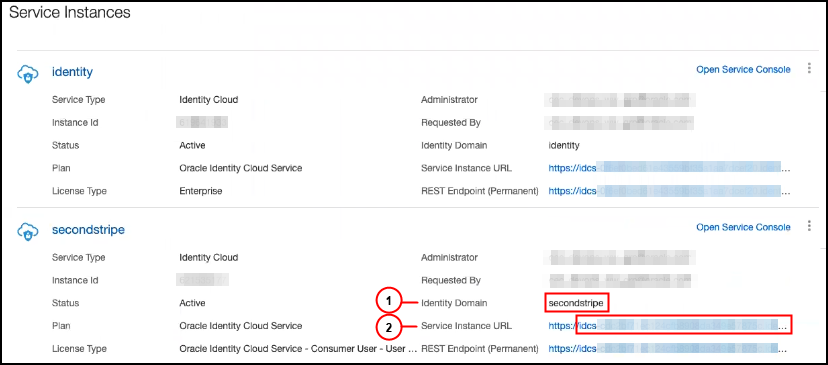
- If you're not already in the Oracle Cloud Classic Console, sign in.
To create your instance in the secondary IDCS domain, you must sign into the primary OCI console as the primary IDCS administrator. Then, during instance creation, use the advanced options to enter the secondary IDCS domain name and ID.
What to Do Next
After creating your new domain, perform any other necessary advanced pre-deployment tasks or skip right to creating your instance:
- Create your instance in another region to use services available in other data centers.
- Create a private instance to ensure access is limited to internal networks and that end users have the best and most reliable connection possible.
- Create your Oracle Content Management instance, making sure to enter the secondary IDCS domain name and ID.