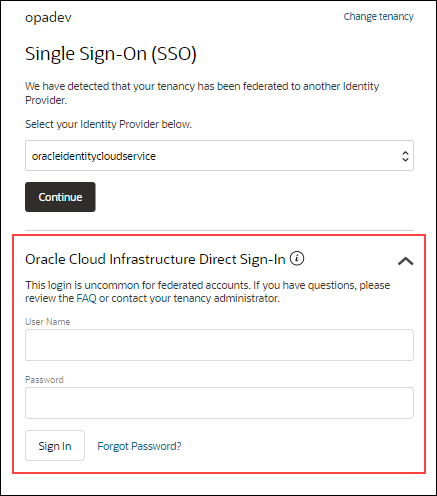Create IAM Users
You can create Oracle Cloud Infrastructure Identity and Access Management (IAM) users for less typical user scenarios, such as emergency administrator access.
![]() This topic applies only to tenancies that do not use identity
domains. See Differences
Between Tenancies With and Without Identity
Domains.
This topic applies only to tenancies that do not use identity
domains. See Differences
Between Tenancies With and Without Identity
Domains.
For more information about IAM users, see Managing Users in the Oracle Cloud
Infrastructure documentation.
- Open the navigation menu and click Identity & Security. Under Identity, click Users.
- Click Create User.
- In the resulting page, select IAM User.
- Fill the required fields, and click Create.
- Add the user to an IAM group with specific access.
- Under Identity, select Groups.
- From the groups list, click the group to which you want to add the user.
- Click Add User to Group.
- In the Add User to Group dialog, select the user you created from the drop-down list in the Users field, and click Add.
- Create the user's password.
- From the Group Members table on the Group Details screen, select the user you added.
- Click Create/Reset Password. The Create/Reset Password dialog is displayed with a one-time password listed.
- Click Copy, then Close.
- Provide read only users the information they need to sign in.