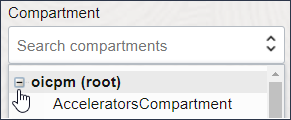Enable Announcements for Oracle Integration
As an administrator, create a policy that sets your tenancy to display system announcements to Oracle Integration users, giving them timely, important information about service status. This is a one time action that applies to all Oracle Integration instances in the tenancy.
-
For administrators: Administrators can view announcements in the Oracle Cloud Infrastructure console by clicking Announcements
 at the top of the screen. The icon shows a
green dot when there are new announcements to view.
Oracle Cloud
Infrastructure and Oracle Integration announcements are displayed in
this window.
at the top of the screen. The icon shows a
green dot when there are new announcements to view.
Oracle Cloud
Infrastructure and Oracle Integration announcements are displayed in
this window.
For information about console announcements, the types of information they contain, and viewing options, see Console Announcements. Also see this topic for information about managing email delivery of announcements. Note that Oracle sends announcements to the default tenancy administrator email address on record. If you want to change the default tenancy administrator email address on record, contact Oracle Support.
-
For users: After the policy described below is set, Oracle Integration users click
 at the top of their screen to view an
announcements window listing past and ongoing
announcements related to their Oracle Integration instance. Announcements are refreshed every hour.
See View
Oracle Integration Announcements in Getting Started with Oracle Integration
Generation 2.
at the top of their screen to view an
announcements window listing past and ongoing
announcements related to their Oracle Integration instance. Announcements are refreshed every hour.
See View
Oracle Integration Announcements in Getting Started with Oracle Integration
Generation 2.