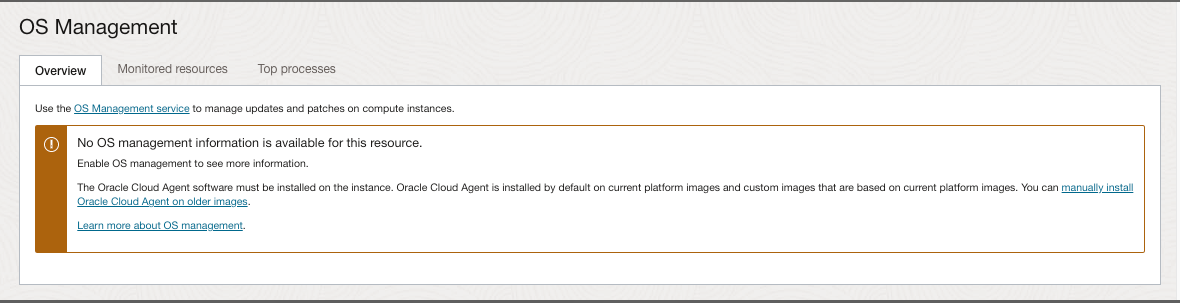OS Management Service Shows Unavailable on an Instance
Describes common causes and steps to troubleshoot issues with the OS Management service being unavailable on an instance.
After creating an instance, you might encounter an issue where the OS Management Service Agent plugin is not available. On the Instance Details page, a warning message indicates that no OS Management information is available for this resource.
The common causes for OS Management being unavailable on an instance are as follows:
- Policies are not configured correctly. For example, your policies might not be correctly assigned to a dynamic group or your instance (or compartment where instances reside) might not be assigned to the dynamic group properly.
- Oracle Cloud Agent is either not installed or running. By default, the Oracle Cloud Agent is installed on current Oracle-provided images.
- OS Management Service Agent plugin is disabled. If the OS Management Service Agent plugin is disabled on the instance, you can enable the plugin on the instance.
When OS Management is unavailable on an instance, use these steps to troubleshoot the issue:
- Check to see if your IAM policies are set correctly. For information, see Setting Up IAM Policies for OS Management.
-
Ensure that Oracle Cloud Agent is installed and running. For more information, see Troubleshooting Oracle Cloud Agent.
If you're using an older Oracle-provided image or a custom image that is not based on a recent Oracle-provided image, you must manually install the Oracle Cloud Agent software. For more information, see Installing the Oracle Cloud Agent Software. Compare the date of the image to the date listed in Supported Images.
- Ensure that OS Management Service Agent plugin is enabled and running. For more information, see Enabling the OS Management Service Agent Plugin for an Existing Compute Instance and Managing Plugins with Oracle Cloud Agent.