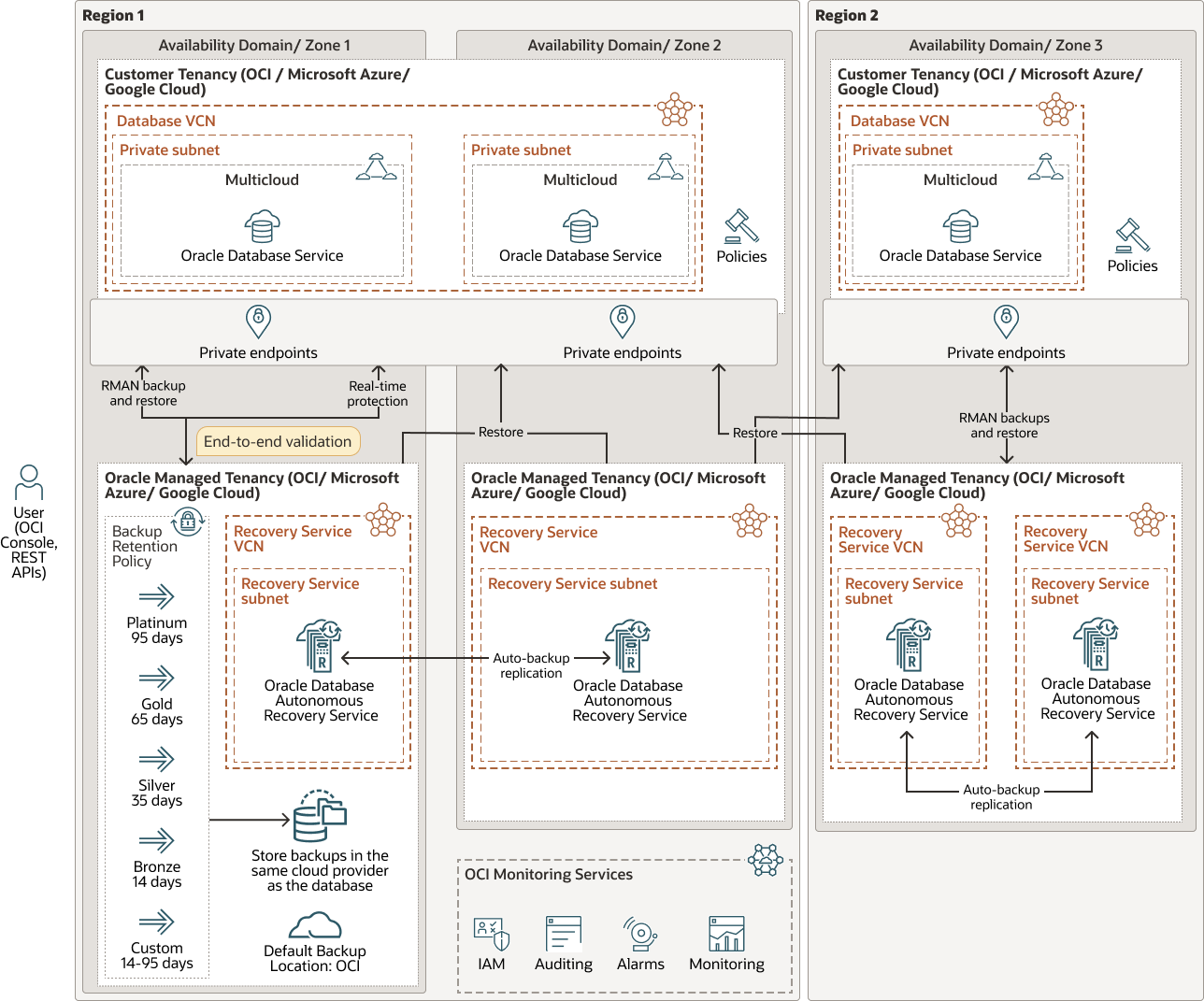Oracle Database Autonomous Recovery Service Technical Architecture
This technical architecture diagram illustrates the Autonomous Recovery Service backup and recovery workflow for Oracle Databases in OCI and for Oracle multicloud databases.
Figure 2-1 Oracle Database Autonomous Recovery Service Technical Architecture
Oracle Database Autonomous Recovery Service supports backups and data protection for Oracle Databases in OCI, Oracle Multicloud Databases, and on-premises databases.
- Oracle Database@Azure
- Oracle Database@Google Cloud
- Oracle Database@AWS
You must use the Cloud Protect Fleet Agent to add an on-premises Oracle Database to Recovery Service for data protection. See Protecting On-premises Databases using Oracle Database Zero Data Loss Cloud Protect for details.
The OCI Console provides a unified interface to define your backup strategy using Recovery Service resources. Recovery Service centralizes backup storage in Oracle Cloud (default cloud backup location for protected databases). A protection policy based mechanism controls your backup storage demands. You do not need to perform any manual tasks to address storage utilization or monitoring.
Recovery Service requires a private subnet for backup and recovery operations in each database virtual cloud network (VCN) within your tenancy. Oracle recommends that your database VCN includes at least one private subnet used for backups to Recovery Service. You can then register a Recovery Service subnet to allow Recovery Service to access databases in the VCN.
You can implement access control by assigning Oracle Cloud Infrastructure (OCI) policies. In the Console, use the Policy Builder to select Autonomous Recovery Service as the Policy Use Case, and then select the predefined policy templates.
Recovery Service retains protected database backups for a minimum period of 14 days and a maximum period of 95 days. You can either select the Oracle-defined policies (Platinum, Gold, Silver, or Bronze) that support common use cases for data retention, or create custom policies to suit your demands for backup retention. You can optionally enforce a retention lock on the backup retention period so that Recovery Service can prevent the modification or deletion of backups until the retention period ends. Retention lock is an optional feature to safeguard your protected database backups from inadvertent changes or malicious damages, such as ransomware attacks.
Recovery Service supports multicloud Oracle Databases and provides the flexibility to store backups either in Oracle Cloud (default backup storage location) or in the same cloud location where the database resides. By default, Recovery Service stores protected databases and related backups in Oracle Cloud. If you enable the Store backups in the same cloud provider as the database option for a protection policy, then Recovery Service stores the policy-linked protected database and its backups in the target database cloud location instead of Oracle Cloud. For example, for Oracle Database@Azure, Recovery Service stores the associated protected database backups in Azure if you have selected the Store backups in the same cloud provider as the database option in the protection policy.
Auto-backup replication is used for backup high-availability within a region. You can restore to any availability domain, zone, or region.
Recovery Service offers the real-time data protection feature that enables protected databases to minimize the possibility of data loss. A protected database can continuously transfer redo logs to Recovery Service and achieve a recovery point objective (RPO) near the last sub-second. Real-time data protection is an extra cost option.
You can also use the Oracle Cloud Infrastructure Monitoring service, including Alarms, to monitor database protection status and storage utilization. Recovery Service uses the Oracle Cloud Infrastructure Audit service, which automatically records calls to Recovery Service application programming interface (API) endpoints as log events.Parent topic: Overview of Oracle Database Autonomous Recovery Service