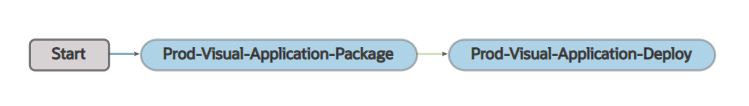Create and Configure Production Build Jobs
You need to set up some packaging and deployment jobs before you can deploy visual applications to your Visual Builder production instance. This topic explains how to do that.
Tip:
If you prefer, VB Studio can create and enable the build jobs and pipeline for you. In the visual application's Settings editor, under Building and Publishing, select the production branch and then click Create CI/CD Pipeline. You can then modify the newly created build jobs as needed (see the guidance below for additional configuration steps). For example, in the deployment job, the deployment target is always the environment associated with the workspace, so you'll need to change the target instance to your production instance.Before you configure production build jobs, make a note of these:
- In the production packaging job, use the Git repository's production branch to generate production artifacts.
- In the development packaging job, if you changed the default file names of archive artifact files, get the new names and their paths. You'll need them when you configure the production packaging job.
- If you configured the development packaging job to overwrite the
application's version defined in
visual-application.json, get the new version. You'll need it when you configure the production packaging job. - While configuring deployment build jobs, you specify whether to include the application's version in its URL. A visual application without the version in its URL is called a Live application. Usually, you deploy a live application to a production instance.
- If you deploy a version of a visual application that's never been deployed, VB Studio overwrites the last deployed version with the new version.
VB Studio doesn't undeploy the previously deployed version from the production instance. It continues to remain on the target instance, but is inaccessible.
- If you want to redeploy a live application or a previously deployed version, undeploy it first, else the deploy build fails. To undeploy a previously deployed visual application version, configure a undeploy build job and run it. You can't undeploy it manually from the Environments page.
- If you're deploying an app to a custom URL, you must configure the deploy job to deploy to the environment hosting the custom URL. You can only deploy the app using basic auth authentication, so you'll need to confirm that the credentials required to connect and deploy to the environment are correct.
- If you've created an application profile for production, get its name. You'll need it when you configure the production deployment job.
Create a Production Packaging Build Job
The production packaging job generates a visual application artifact that's ready to deploy.
Create a Production Deployment Build Job
The production deployment job deploys the visual application's artifact that was generated in the production packaging job to the Visual Builder production instance. Before you create the job, get the access credentials of a user who can connect and deploy to the Visual Builder production instance.
Configure a Production Job's Privacy Setting
Mark a job as private to restrict who can see or edit a job's configuration, or run its build.
A private job shows a Lock
![]() icon in the jobs list on the right side of the Job Protection page, in the
Jobs tab of the Builds page, and in the pipelines.
icon in the jobs list on the right side of the Job Protection page, in the
Jobs tab of the Builds page, and in the pipelines.
Create and Configure a Pipeline
To ensure the production deployment job runs automatically after the production packaging job, create a pipeline and set the dependency.
Run the Pipeline
When you're ready to deploy the visual application to the production instance, run the production pipeline.
- In the
left navigator, click
Builds
 .
. - Click the Pipelines tab.
- In development pipeline's row, click the Actions
 menu and select Run Pipeline.
menu and select Run Pipeline.
After a successful build, you'll find the deployed application's link in the Deployments tab of the Environments page.
To view the latest build log of a job, open the Builds page, click the job's name, and then click Build Log.