Store and View APM Logs
Oracle Cloud Infrastructure offers log services that you can use to track usage, diagnostic information, and changes to your Oracle Cloud Infrastructure resources, including the Application Performance Monitoring (APM) domain.
You can use the Logging service in Oracle Cloud Infrastructure to store, view and manage logs in your APM domain. These logs include information about the dropped data which are the incoming ingest requests that were rejected by APM because of throttling, invalid data keys, oversized or malformed payload. These logs help users to troubleshoot issues and understand why the ingest requests were dropped. To enable it, select Logs from the menu on the left and click Enable service log. For information, see Service Logs from the Logging documentation.
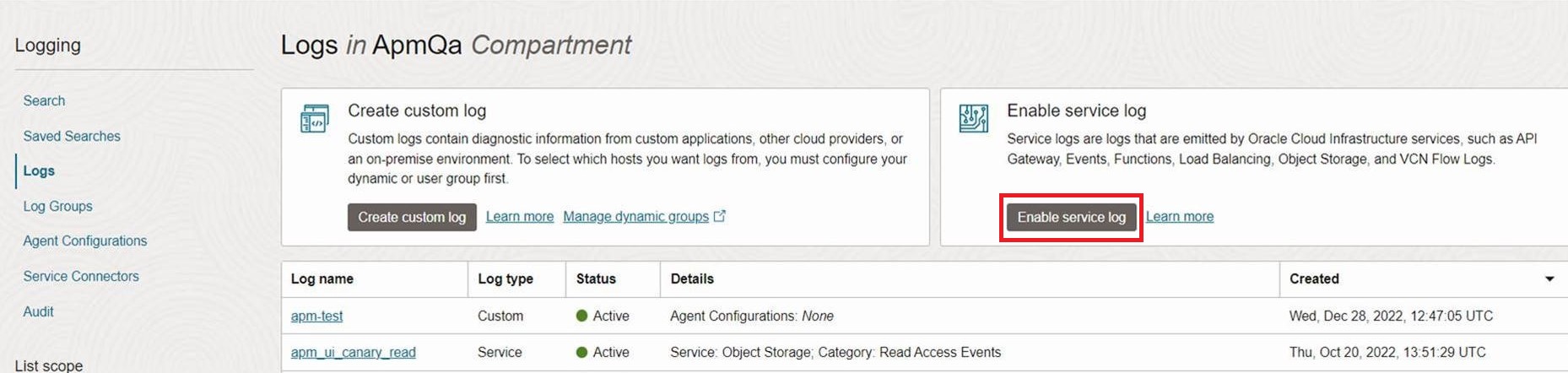
For Application Performance Monitoring logging details when using Service Logs, see Details for Application Performance Monitoring.