News Reports
News reports is a set weekly Capacity Planning or SQL insights reports sent via email. The News report focuses on notable developments of highs, lows, major changes, and inventory changes across you database, host and Exadata fleets.
News reports are sent automatically one day after creation and then weekly every Sunday at 01:00 UTC.
Prerequisites
Before creating a news report ensure the required policies are added:allow group <group name> to inspect ons-topic in compartment <compartment-name>
allow service operations-insights to use ons-topic in tenancyWhen deprecated policies are detected, Policy Advisor will display a banner requiring a policy update to the new CRISP format, to update click on Update prerequisites polices button. For more information on deprecated policies see: Service Principal Policy Removal.
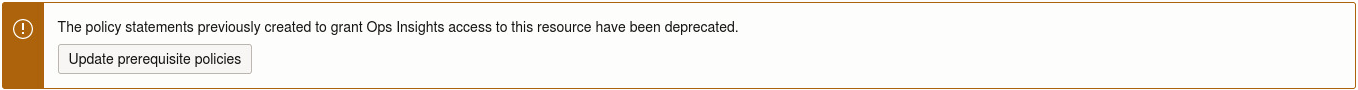
Creating News reports
To create a news report, perform the following steps:- Go to Ops Insights, under Administration, then News reports and click on Create news reports.
- Select the type of news report, Weekly Capacity Planning or Weekly SQL Insights.
- For Weekly Capacity Planning: Checkmark for Host, Database, and/or Exadata content resources that will be included in the report. If prerequisite policies are not enabled, these will need to be executed. Click on Policies to do this automatically.
Figure 12-1 Create a Capacity Planning News Reports Sample
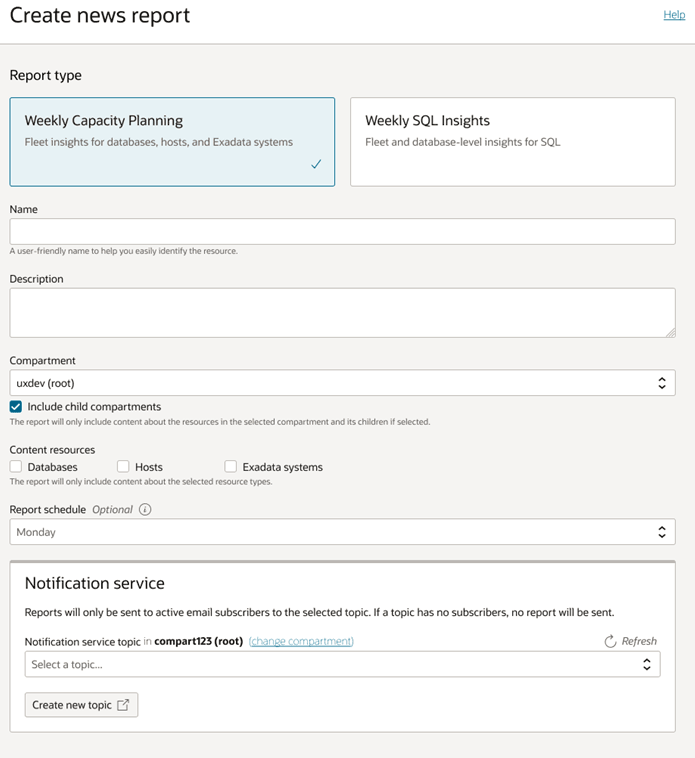
- For Weekly SQL Insights, select which SQL report insight you wish to receive:
- Fleet analysis, shows significant SQL insights from across your fleet.
- Plan changes, is a summary of top SQL plan changes by impact on database time.
- Top databases, is a summary of top databases by volume of SQL insights.
- Performance degradation, shows a summary of SQL performance degradation insights.
Figure 12-2 Create a SQL Insights News report
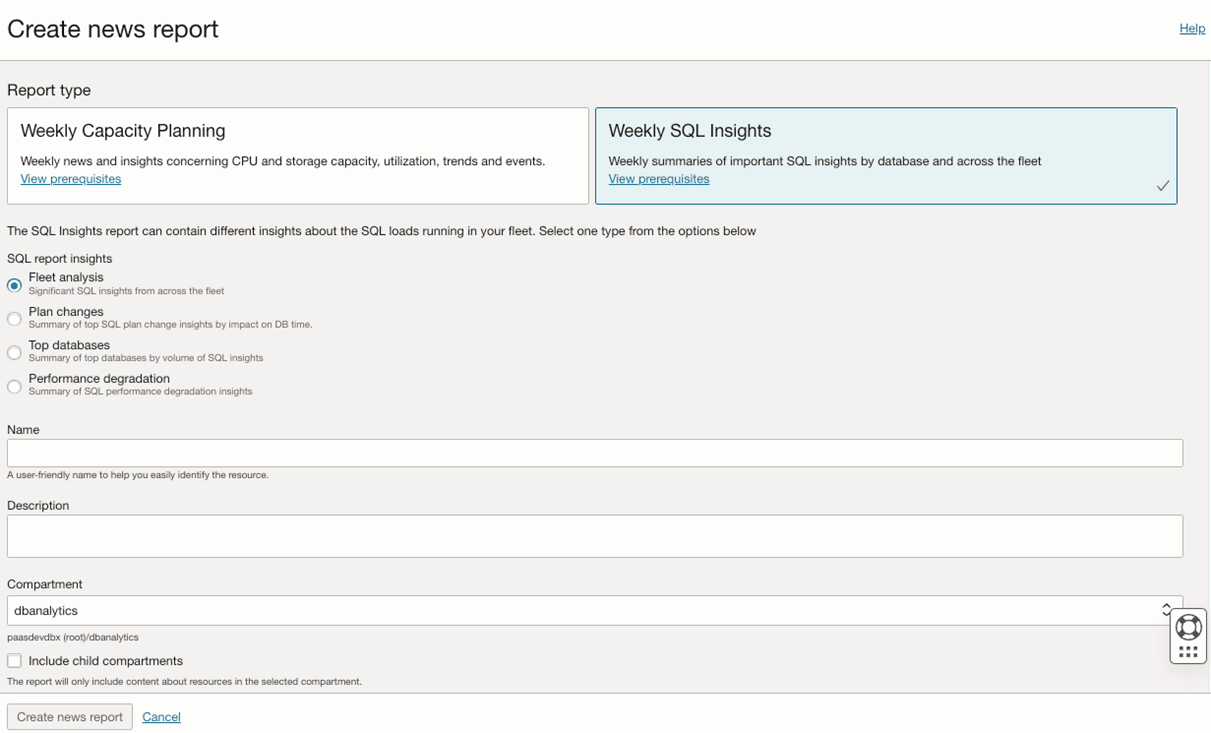 NoteAdditionally select whether you wish to receive news reports from your databases and/or Exadata systems.
NoteAdditionally select whether you wish to receive news reports from your databases and/or Exadata systems.
For SQL Insight reports, one new news report must be created for each SQL insight report you wish to receive.
- For Weekly Capacity Planning: Checkmark for Host, Database, and/or Exadata content resources that will be included in the report. If prerequisite policies are not enabled, these will need to be executed. Click on Policies to do this automatically.
- Enter a Name for the report, spaces are not allowed, and an optional Description.
- Select the Compartment from where the report will run, only enabled resources from this compartment will be shown. If you wish to include child compartments in your report, check mark Include child compartments to add them into the report.
- Select the Day of the week you wish to receive the report on from the drop down menu.
- Under Notification service, select an ONS (Oracle Notification Service) topic to be used; or create a new topic. If you are creating a new topic, this will take you to the ONS page. Click on Create Topic, enter a Name, Description and click Create.
When creating a news report, topics can be reused across compartments however a topic can only be used in one report within a compartment.
NoteFor more information on ONS see Oracle Notification Service (ONS).
News Reports supports email addresses only. - A confirmation email will be sent whenever a new address is added into the topic. Confirm the email by clicking on the link sent and you will start receiving the News Report.
- Once all previous steps have completed, click on Create news report.
Administer News Reports
Under Ops Insights Administration you can administer your news reports. The main page shows the report table where reports are listed and organized by Report name, Compartment, News report status, Description, Frequency, Topic OCID, State and Last updated.Under State you can verify the state of a news report, this will be Active for up and running reports, or Needs attention for news reports that are not currently running due to errors. For these, open the report and make sure the ONS components are up to date and valid.
The News report status allows you to see if a report is enabled or disabled, use the Actions button allows you to manually disable or re-enable a news report; as well as move reports to other compartments.
If you are editing an ONS topic and notice there is no data, make sure the compartments point to the same compartment the topic was created in.
News Reports Sections
The News Report contains the following sections outlining the major information that occurred during the week:- Last Week summary: A brief breakdown of new utilization highs, big utilization changes and inventory changes across your fleet of databases, hosts, and Exadata systems.
- Big changes: This table shows resources that have an average +/- 25% utilization change over the prior week.
- Inventory changes: This table shows resources enabled/disabled in Ops Insights over the prior week.
Figure 12-3 Capacity Planning News Report Sample
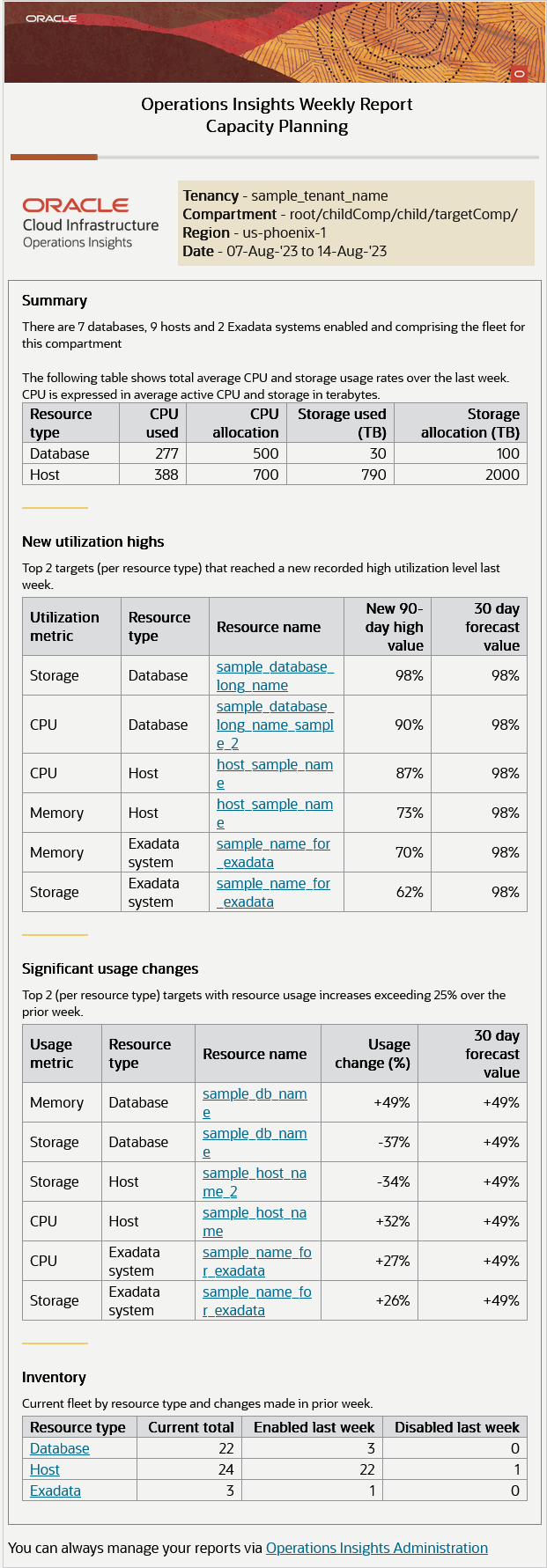
Figure 12-4 SQL Insights News Report Sample
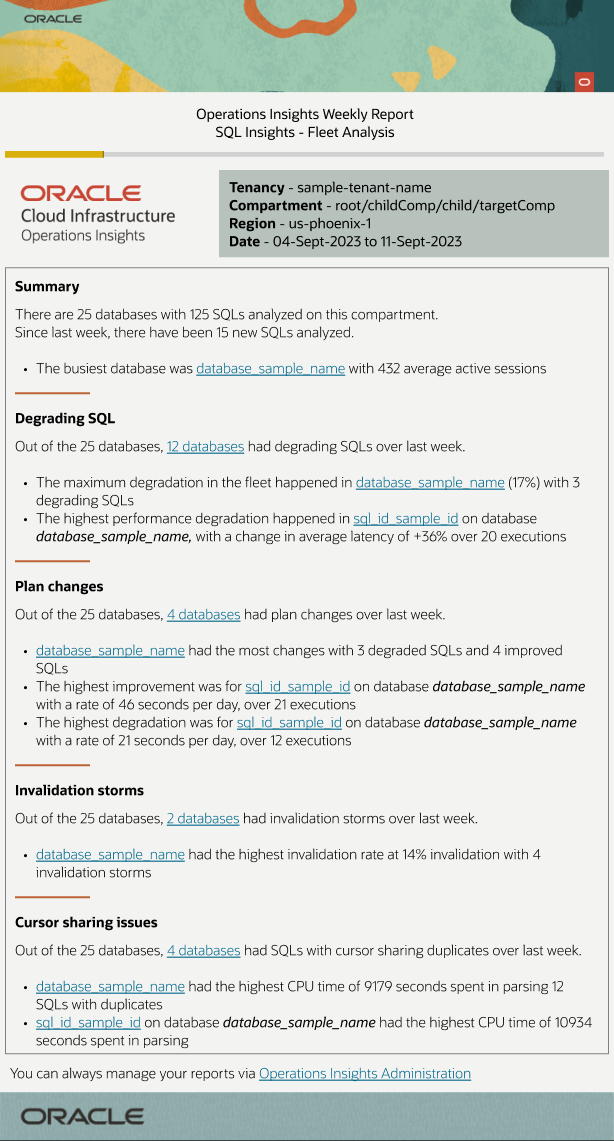
Unsubscribing from News Reports
To unsubscribe from the News Reports click on the Unsubscribe link at the bottom of the weekly report email or the confirmation email, this will eliminate the email address from the topic.If a distribution list recipient unsubscribes it will eliminate the entire distribution list. Ensure only relevant email addresses are added to distribution lists.