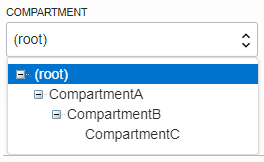How Policies Work
To establish a framework of understanding before you write your own policies, get an overview of what policies are, what their components consist of, and their basic features.
This topic describes how policies work, the features that impact their use, and how those features integrate with some other basic Oracle Cloud Infrastructure features and resources.
Overview of Policies
A policy is a document that specifies who can access which Oracle Cloud Infrastructure resources that your company has, and how. A policy simply allows a group to work in certain ways with specific types of resources in a particular compartment . If you're not familiar with users, groups, or compartments, see Overview of IAM.
In general, here's the process an IAM administrator in your organization needs to follow:
- Define users, groups, and one or more compartments to hold the cloud resources for your organization.
- Create one or more policies, each written in the policy language. See Common Policies.
- Place users into the appropriate groups depending on the compartments and resources they need to work with.
- Provide the users with the one-time passwords that they need in order to access the Console and work with the compartments. For more information, see User Credentials.
After the administrator completes these steps, the users can access the Console, change their one-time passwords, and work with specific cloud resources as stated in the policies.
Policy Basics Data
To govern control of your resources, your company will have at least one policy. Each policy consists of one or more policy statements that follow this basic syntax:
Allow group <identity_domain_name>/<group_name> to <verb> <resource-type> in compartment <compartment_name>If you do not include the <identity_domain_name> before the <group_name>, then the policy statement is evaluated as though the group belongs to the default identity domain.
Notice that the statements always begin with the word Allow. Policies
only allow access; they cannot deny it. Instead there's an implicit deny, which
means by default, users can do nothing and have to be granted access through policies.
(There's one exception to this rule; see Can users do anything without an administrator writing a policy for them?)
An administrator in your organization defines the groups and compartments in your tenancy. Oracle defines the possible verbs and resource-types you can use in policies (see Verb and Resource-Types).
In some cases you'll want the policy to apply to the tenancy and not a compartment inside the tenancy. In that case, change the end of the policy statement like so:
Allow group <identity_domain_name>/<group_name> to <verb> <resource-type> in tenancyFor more details about the syntax, see Policy Syntax.
For information about how many policies you can have, see Service Limits.
A Few Examples
Let's say your administrator creates a group called HelpDesk (in the default identity domain) whose job is to manage users and their credentials. Here is a policy that enables that:
Allow group default/HelpDesk to manage users in tenancyNotice that because users reside in the tenancy (the root compartment), the policy simply states the word tenancy, without the word compartment in front of it.
Next, let's say you have a compartment called Project-A, and a group (in the default identity domain) called A-Admins whose job is to manage all of the Oracle Cloud Infrastructure resources in the compartment. Here's an example policy that enables that:
Allow group default/A-Admins to manage all-resources in compartment Project-ABe aware that the policy directly above includes the ability to write policies for that compartment, which means A-Admins can control access to the compartment's resources. For more information, see Policy Attachment.
If you wanted to limit A-Admins' access to only launching and managing compute instances and block storage volumes (both the volumes and their backups) in the Project-A compartment, but the network itself lives in the Networks compartment, then the policy could instead be:
Allow group default/A-Admins to manage instance-family in compartment Project-A
Allow group default/A-Admins to manage volume-family in compartment Project-A
Allow group default/A-Admins to use virtual-network-family in compartment NetworksThe third statement with the virtual-network-family resource-type enables the instance launch process, because the cloud network is involved. Specifically, the launch process creates a new VNIC and attaches it to the subnet where the instance resides.
For additional examples, see Common Policies.
Details about Specifying Groups and Compartments
Typically you'll specify a group or compartment by name in the policy. However, you can use the OCID instead. Just make sure to add "id" before the OCID. For example:
Allow group
id ocid1.group.oc1..aaaaaaaaqjihfhvxmumrl3isyrjw3n6c4rzwskaawuc7i5xwe6s7qmnsbc6a
to manage instance-family in compartment Project-AYou can specify multiple groups separated by IAM commas:
Allow group default/A-Admins, default/B-Admins to manage instance-family in compartment Projects-A-and-BIf you use the name of a group, dynamic group, or compartment in a policy, the policy is mapped to the OCID of the group, dynamic group, or compartment when the policy is created. If the OCID of the group, dynamic group, or compartment changes, you must recompile one of the policies that applies to the group or compartment to update the OCID in all the policies.
To recompile the policy, open a policy, and make a small edit. Save the policy.
Verbs
Oracle defines the possible verbs you can use in your policies. Here's a summary of the verbs, from least amount of access to the most:
| Verb | Types of Access Covered | Target User |
|---|---|---|
inspect
|
Ability to list resources, without access to any confidential information or user-specified metadata that may be part of that resource. Important: The operation to list policies includes the contents of the policies themselves, and the list operations for the Networking resource-types return all the information (e.g., the contents of security lists and route tables). | Third-party auditors |
read
|
Includes inspect plus the ability to get user-specified metadata and the actual resource itself. |
Internal auditors |
use
|
Includes read plus the ability to work with existing resources (the actions vary by resource type). Includes the ability to update the resource, except for resource-types where the "update" operation has the same effective impact as the "create" operation (e.g., UpdatePolicy, UpdateSecurityList, etc.), in which case the "update" ability is available only with the manage verb. In general, this verb does not include the ability to create or delete that type of resource. |
Day-to-day end users of resources |
manage
|
Includes all permissions for the resource. | Administrators |
The verb gives a certain general type of access (e.g., inspect lets you list and get resources). When you then join that type of access with a particular resource-type in a policy (e.g., Allow group XYZ to inspect compartments in the tenancy), then you give that group access to a specific set of permissions and API operations (e.g., ListCompartments, GetCompartment). For more examples, see Details for Verbs + Resource-Type Combinations. The Policy Reference includes a similar table for each service, giving you a list of exactly which API operations are covered for each combination of verb and resource-type.
There are some special exceptions or nuances for certain resource-types.
Users: Access to both manage users and manage
groups lets you do anything with users and groups, including creating and
deleting users and groups, and adding/removing users from groups. To add/remove users
from groups without access to creating and deleting users and groups, only both
use users and use groups are required. See Common Policies.
Policies: The ability to update a policy is available only with manage policies, not use policies, because updating a policy is similar in effect to creating a new policy (you can overwrite the existing policy statements). In addition, inspect policies lets you get the full contents of the policies.
Object Storage objects:
inspect objects lets you list all the objects in a bucket and do a HEAD operation for a particular object. In comparison, read objects lets you download the object itself.
Load Balancer resources: Be aware that inspect load-balancers lets you get all information about your load balancers and related components (backend sets, etc.).
Networking resources:
Be aware that the inspect verb not only returns general information about the cloud network's components (for example, the name and OCID of a security list, or of a route table). It also includes the contents of the component (for example, the actual rules in the security list, the routes in the route table, and so on).
Also, the following types of abilities are available only with the manage verb, not the use verb:
- Update (enable/disable)
internet-gateways - Update
security-lists - Update
route-tables - Update
dhcp-options - Attach a dynamic routing gateway (DRG) to a virtual cloud network (VCN)
- Create an IPSec connection between a DRG and customer-premises equipment (CPE)
- Peer VCNs
Each VCN has various components that directly affect the behavior of the network (route tables, security lists, DHCP options, Internet Gateway, and so on). When you create one of these components, you establish a relationship between that component and the VCN, which means you must be allowed in a policy to both create the component and manage the VCN itself. However, the ability to update that component (to change the route rules, security list rules, and so on) does NOT require permission to manage the VCN itself, even though changing that component can directly affect the behavior of the network. This discrepancy is designed to give you flexibility in granting least privilege to users, and not require you to grant excessive access to the VCN just so the user can manage other components of the network. Be aware that by giving someone the ability to update a particular type of component, you're implicitly trusting them with controlling the network's behavior.
Resource-Types
Oracle also defines the resource-types you can use in your policies. First, there are individual types. Each individual type represents a specific type of resource. For example, the vcns resource-type is specifically for virtual cloud networks (VCNs).
To make policy writing easier, there are family types that include multiple individual resource-types that are often managed together. For example, the virtual-network-family type brings together a variety of types related to the management of VCNs (e.g., vcns, subnets, route-tables, security-lists, etc.). If you need to write a more granular policy that gives access to only an individual resource-type, you can. But you can also easily write a policy to give access to a broader range of resources.
In another example: Block Volume has volumes, volume-attachments, and volume-backups. If you need to give access to only making backups of volumes, you can specify the volume-backups resource-type in your policy. But if you need to give broad access to all of the Block Volume resources, you can specify the family type called volume-family. For a full list of the family resource-types, see Resource-Types.
If a service introduces new individual resource-types, they will typically be included in the family type for that service. For example, if Networking introduces a new individual resource-type, it will be automatically included in the definition of the
virtual-network-family resource type. For more information about
future changes to the definitions of resource-types, see Policies and Service Updates.Note that there are other ways to make policies more granular, such as the ability to specify conditions under which the access is granted. For more information, see Advanced Policy Features.
If a service introduces new permissions for an existing resource-type, you must update the policy statement for the existing resource-type to make the new permissions take effect. See this New permissions in resource-types are not propagated for more information.
Access that Requires Multiple Resource-Types
Some API operations require access to multiple resource-types. For example,
LaunchInstance requires the ability to create instances and work
with a cloud network. The CreateVolumeBackup operation requires access
to both the volume and the volume backup. That means you'll have separate statements to
give access to each resource-type (for an example, see Let volume backup admins manage only backups).
These individual statements do not have to be in the same policy. And a user can gain
the required access from being in different groups. For example, George could be in one
group that gives the required level of access to the volumes
resource-type, and in another group that gives the required access to the
volume-backups resource-type. The sum of the individual statements,
regardless of their location in the overall set of policies, gives George access to
CreateVolumeBackup.
Policy Inheritance
A basic feature of policies is the concept of inheritance: Compartments inherit any policies from their parent compartment. The simplest example is the Administrators group, which automatically comes with your tenancy (see The Administrators Group, Policy, and Administrator Roles). There's a built-in policy that enables the Administrators group (in the default identity domain) to do anything in the tenancy:
Allow group Administrators to manage all-resources in tenancyBecause of policy inheritance, the Administrators group can also do anything in any of the compartments in the tenancy.
To illustrate further, consider a tenancy with three levels of compartments: CompartmentA, CompartmentB, and ComparmentC, shown here:
Policies that apply to resources in CompartmentA also apply to resources in CompartmentB and CompartmentC. So this policy:
Allow group default/NetworkAdmins to manage virtual-network-family in compartment CompartmentAallows the group NetworkAdmins (in the default identity domain) to manage VCNs in CompartmentA, CompartmentB, and CompartmentC.
Policy Attachment
Another basic feature of policies is the concept of attachment. When you create a policy you must attach it to a compartment (or the tenancy, which is the root compartment). Where you attach controls who can then modify it or delete it. If you attach it to the tenancy (for example, if the policy is in the root compartment), then anyone with access to manage policies in the tenancy can then change or delete it. Typically that's the Administrators group or any similar group you create and give broad access to. Anyone with access only to a child compartment can't change or delete that policy.
If you instead attach the policy to a child compartment, then anyone with access to
manage the policies in that compartment can change or delete it. In practical
terms, this means it's easy to give compartment administrators (for example, a group
with access to manage all-resources in the compartment) access to
manage their own compartment's policies, without giving them broader access to manage
policies that reside in the tenancy. For an example that uses this kind of compartment
administrator design, see Example Scenario. (Recall that because of
policy inheritance, users with access to manage policies in the tenancy automatically
can manage policies in compartments inside the tenancy.)
The process of attaching the policy is easy (whether attaching to a compartment or the tenancy): If you're using the Console, when you add the policy to IAM, ensure you're in the correct compartment when you create the policy. If you're using the API, you specify the OCID of the correct compartment (either the tenancy or other compartment) as part of the request to create the policy.
Policies and Compartment Hierarchies
As described in the previous section, a policy statement must specify the compartment for which access is being granted (or the tenancy). Where you create the policy determines who can update the policy. If you attach the policy to the compartment or its parent, you can simply specify the compartment name. If you attach the policy further up the hierarchy, you must specify the path. The format of the path is each compartment name (or OCID) in the path, separated by a colon:
<compartment_level_1>:<compartment_level_2>: . . . <compartment_level_n>
For example, assume you have a three-level compartment hierarchy, shown here:
You want to create a policy to allow NetworkAdmins (in the default identity domain) to manage VCNs in CompartmentC. If you want to attach this policy to CompartmentC or to its parent, CompartmentB, write this policy statement:
Allow group default/NetworkAdmins to manage virtual-network-family in compartment CompartmentCHowever, if you want to attach this policy to CompartmentA (so that only administrators of CompartmentA can modify it), write this policy statement that specifies the path:
Allow group default/NetworkAdmins to manage virtual-network-family in compartment CompartmentB:CompartmentCTo attach this policy to the tenancy, write this policy statement that specifies the path from CompartmentA to CompartmentC:
Allow group default/NetworkAdmins to manage virtual-network-family in compartment CompartmentA:CompartmentB:CompartmentCPolicies and Service Updates
It's possible that the definition of a verb or resource-type could change in the future.
For example, let's say that the virtual-network-family resource-type
changes to include a new kind of resource that's been added to Networking. By default, your policies automatically stay
current with any changes in service definition, so any policy you have that gives access
to virtual-network-family would automatically include access to the
newly added resource.
If a service introduces new permissions for an existing resource-type, you must update the policy statement for the existing resource-type to make the new permissions take effect. See this New permissions in resource-types are not propagated for more information.
Writing Policies for Each Service
The Policy Reference includes details of the specific resource-types for each service, and which verb + resource-type combination gives access to which API operations.