Troubleshooting
Use troubleshooting information to identify and address common issues that can occur while working with your application service.
Environments aren't listed on the Environments page
When you navigate to the environments page, some or all of your environments are not listed
If you don't see your environments, there are a few things you can check:
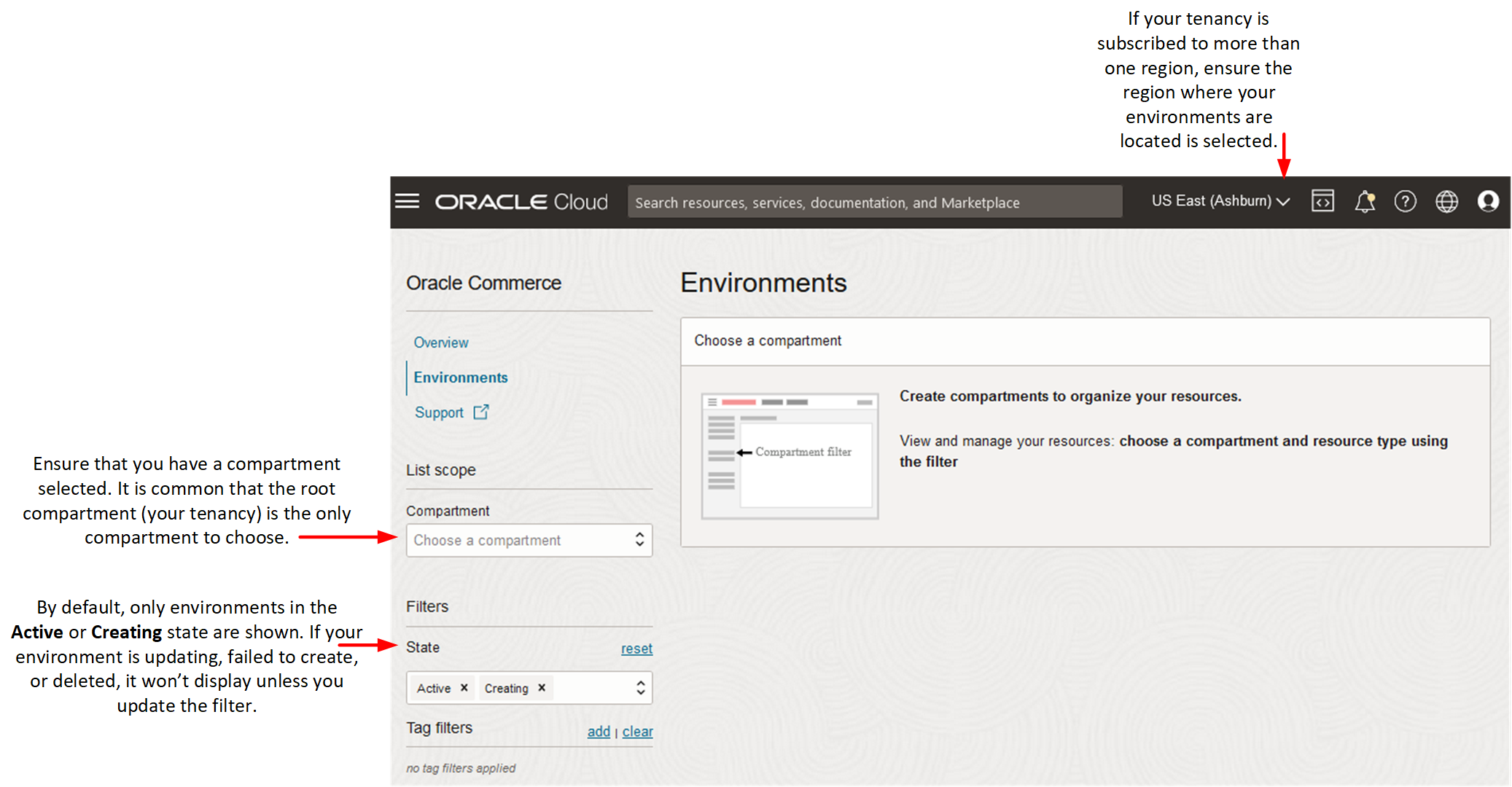
- Ensure you have selected the compartment where the environment is located.
- Ensure that you are viewing the region where the environment is located.
- If the state of the environment is not Active or Creating, update the filter to display additional states.
Applications aren't listed on the homepage
If you get the error: "Could not load your applications. You may not have access to view your applications. Classic Applications can be viewed in the Cloud Classic Console."
The most likely cause is that your user does not have the appropriate permissions to view the applications list on the home page. To view the applications list and information on the home page, a user must belong to a group that (minimally) allows them to read subscriptions and to read application environments. A sample policy with the appropriate permissions for Oracle Maxymiser is:
Allow group <your-group-name> to read maxymiser-environment-family in tenancy
Allow group <your-group-name> to read organizations-subscriptions in tenancy
Allow group <your-group-name> to read organizations-assigned-subscriptions in tenancyFor more information about writing policies and the required permissions for each applications service, see Adding Oracle Cloud Console Users