Upgrade Workflow Quick Reference
Oracle completes the majority of upgrade work on your behalf. All you need to do is complete some required steps and specify your requirements.
Read the FAQs
Read through the Upgrade FAQs to know what to expect from upgrade and to plan any tasks you need to complete.
Before the Upgrade
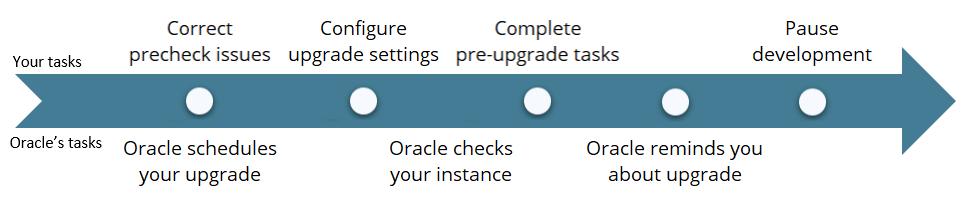
| Timing | Oracle | You | Task | Details |
|---|---|---|---|---|
| Any time before upgrade | You | Correct precheck issues | Time to complete: Varies
To ensure that your instance is upgraded successfully, check your upgrade readiness and correct any precheck issues. You'll perform additional pre-upgrade tasks as your upgrade date approaches. |
|
| Ongoing basis | Oracle | Checks your instance | Oracle periodically checks whether your instance is ready for upgrade.
Note: Oracle will continue these periodic checks even after your instance has been scheduled for upgrade to make sure that it's still ready. If Oracle finds any issues, we will email you so that you can address them. See Correct an Instance with Failed Readiness Checks. |
|
| At least one month before upgrade | Oracle | Schedules your upgrade | Oracle sends you an email with your upgrade date. You can also see this on the Upgrade page and in a message in the banner. Continue working in Oracle Integration Generation 2 until upgrade. | |
| After receiving upgrade email | You | Configure upgrade settings | Time to complete: 10 minutes
After you receive the upgrade email, configure your upgrade settings. |
|
| Up to one week before upgrade | You | Reschedule upgrade if needed | Time to complete: 5 minutes
If you need to change your upgrade window, you can reschedule it if your upgrade date is three or more business days away. Oracle sends an email confirmation after you reschedule. |
|
| Two weeks before upgrade | You | Complete pre-upgrade tasks and familiarize yourself with Oracle Integration 3 | Time to complete: Varies
As your upgrade date approaches, about two weeks before upgrade:
|
|
| Two days before upgrade | Oracle | Reminds you about the upgrade | Several days before upgrade, Oracle sends an email reminding you about the upgrade. | |
| Two days before upgrade | You | Pause development | Time to complete: Not applicable
Pause or limit your development work to help ensure a successful upgrade. |
During and After Upgrade
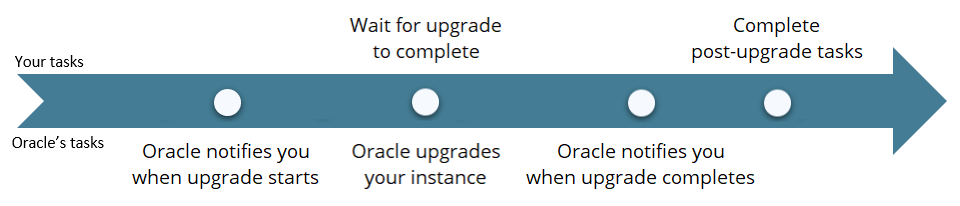
| Timing | Oracle | You | Task | Details |
|---|---|---|---|---|
| Day of the upgrade, before it starts | Oracle | Informs you that the upgrade started | Oracle sends an email to inform you that the upgrade started. | |
| Day of the upgrade | Oracle | Upgrades your instance | Oracle upgrades your instance. | |
| Day of the upgrade | You | Wait for the upgrade to complete | Time to complete: Not applicable.
The upgrade generally takes less than ten minutes. Your Oracle Integration Generation 2 instance is unavailable during the downtime. See What to Do During Upgrade. |
|
| Day of the upgrade, after it finishes | Oracle | Informs you that the upgrade completed | After the upgrade, Oracle sends an email to inform you that the upgrade completed successfully or if there was an issue. | |
| Day of the upgrade, or up to ten days after | You | Complete post-upgrade requirements | Time to complete: Varies, about 20 minutes, or longer for comprehensive regression testing.
Complete post-upgrade tasks. Access the new Oracle Integration 3 instance using your existing URLs and credentials, and perform verification tasks as needed. For example, some organizations perform regression testing after upgrades. |