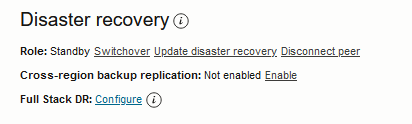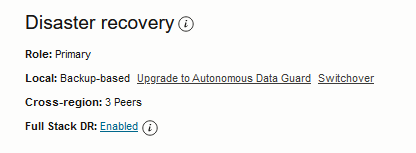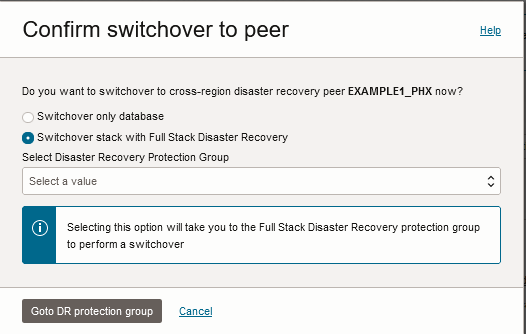Use OCI Full Stack Disaster Recovery with Autonomous AI Database
You can enable the Oracle Cloud Infrastructure Full Stack Disaster Recovery on Autonomous AI Database.
When you enable the OCI Full Stack Disaster Recovery (Full Stack Disaster Recovery) you can use Full Stack Disaster Recovery to perform switchover/failover operations or optionally perform database only cross-region Autonomous AI Database switchover/failover operations.
Full Stack Disaster Recovery can only be enabled on an Autonomous AI Database instance that uses the ECPU compute model.
See Full Stack Disaster Recovery for more information.
Topics
- Prerequisite Steps for Autonomous AI Database with Full Stack Disaster Recovery
If you enable Full Stack Disaster Recovery and you want your disaster recovery topology to contain an Autonomous AI Database instance, first perform these prerequisite steps. - Enable Full Stack Disaster Recovery with Autonomous AI Database
Enable Full Stack Disaster Recovery by adding an Autonomous AI Database instance to a Disaster Recovery Protection Group. - Use Full Stack Disaster Recovery to Perform Switchover or Failover Operations
After you enable Full Stack Disaster Recovery, when you perform a cross-region switchover or failover you have the option to use Full Stack Disaster Recovery. - Notes for Full Stack Disaster Recovery
Note the following for using Autonomous AI Database with Full Stack Disaster Recovery enabled.
Parent topic: High Availability
Prerequisite Steps for Autonomous AI Database with Full Stack Disaster Recovery
If you enable Full Stack Disaster Recovery and you want your disaster recovery topology to contain an Autonomous AI Database instance, first perform these prerequisite steps.
Enable Full Stack Disaster Recovery with Autonomous AI Database
Enable Full Stack Disaster Recovery by adding an Autonomous AI Database instance to a Disaster Recovery Protection Group.
After you create a Disaster Recovery Protection Group that includes an Autonomous AI Database, the Oracle Cloud Infrastructure Console shows that Full Stack Disaster Recovery is enabled.
Click Enabled in the Full Stack DR field to view the Disaster Recovery Protection Group details.
Use Full Stack Disaster Recovery to Perform Switchover or Failover Operations
After you enable Full Stack Disaster Recovery, when you perform a cross-region switchover or failover you have the option to use Full Stack Disaster Recovery.
For a cross-region switchover or failover you must initiate the operation from a Standby database. You have several options to access a Standby database:
-
Select the remote region in Oracle Cloud Infrastructure Console and then access the Standby database.
-
On the Primary database you can access a standby database from the Oracle Cloud Infrastructure Console. To access a standby database, from the Autonomous AI Database details page select the Disaster recovery tab and click a link for a standby database in the Peer Autonomous Database column.
To perform a switchover or a failover:
Notes for Full Stack Disaster Recovery
Note the following for using Autonomous AI Database with Full Stack Disaster Recovery enabled.
-
When Full Stack Disaster Recovery is enabled, depending on the configuration of the Disaster Recovery Protection Group, a cross-region Standby database should be part of a larger disaster recovery configuration. If you perform disaster recovery operations just on the database, this can impact other Oracle Cloud Infrastructure resources that are part of the Disaster Recovery Protection Group. For example, if you select the Switchover only database option, Full Stack Disaster Recovery receives an event indicating that a database switchover has occurred. In this case Full Stack Disaster Recovery can automatically trigger a switchover of the remaining stack. The action that Full Stack Disaster Recovery takes when it receives the database switchover event is configurable with Full Stack Disaster Recovery.
-
Full Stack Disaster Recovery can only be enabled on an Autonomous AI Database instance that uses the ECPU compute model.
See Compute Models in Autonomous AI Database for more information.
-
Full Stack Disaster Recovery does not support disaster recovery using Autonomous AI Database Backup-Based Disaster Recovery peers.
See Use Backup-Based Disaster Recovery for more information.