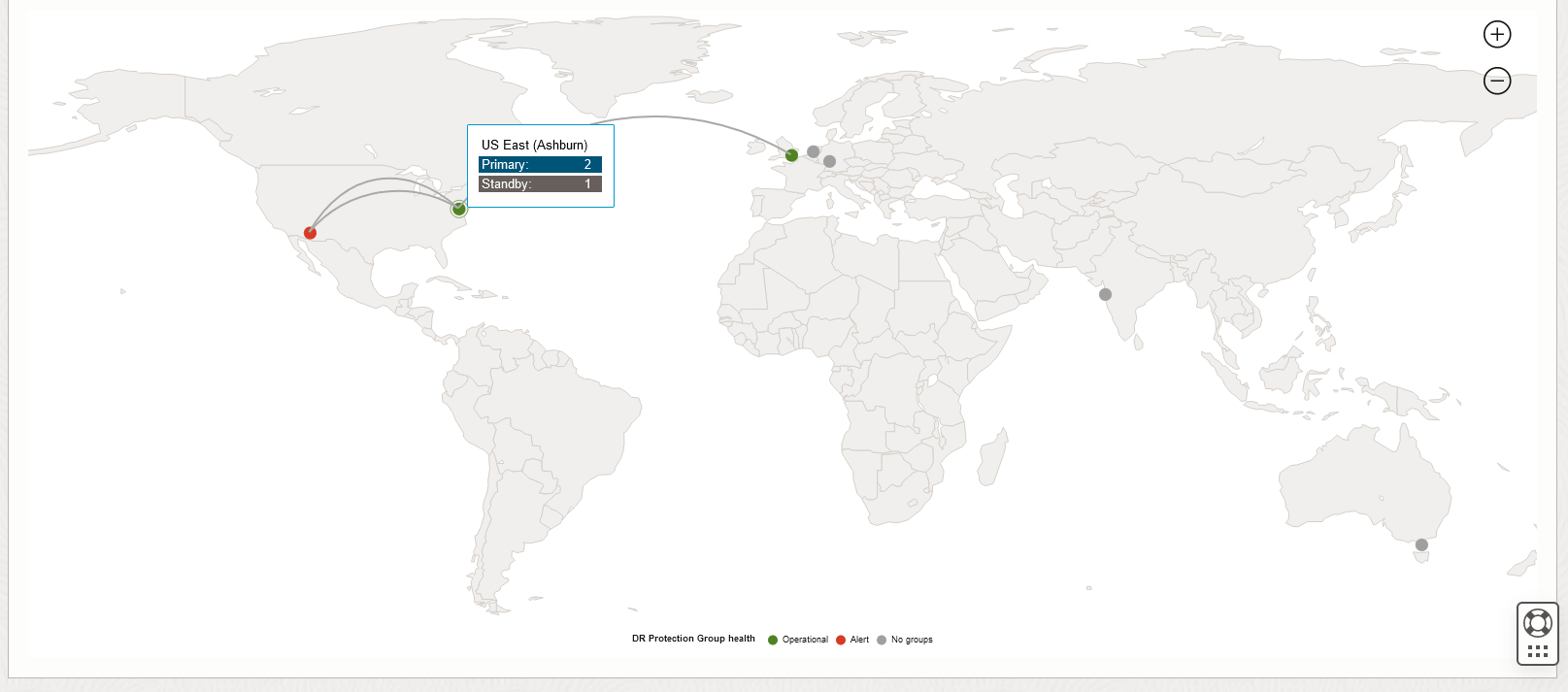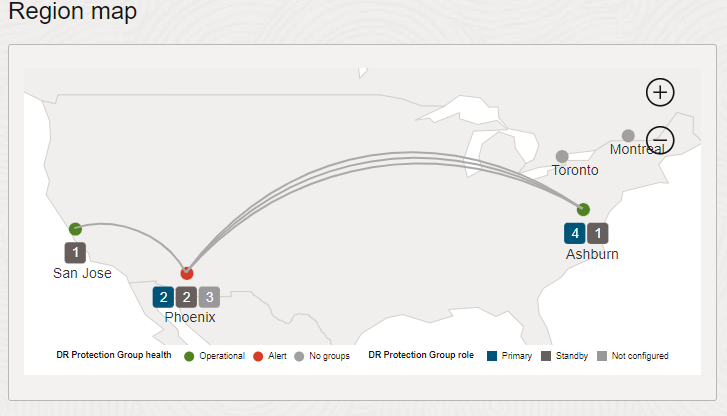Overview of Disaster Recovery Protection Groups
A Disaster Recovery (DR) Protection Group is a consistency grouping created for the purposes of disaster recovery. A DR Protection Group groups together all the components of a full stack application so that you can recover all the components together to restore the full stack application.
- Only OCI resources, such as compute instances, volume groups, and Oracle Databases can be added to a DR Protection Group. These resources are referred to as members of the DR Protection Group. A DR Protection Group is exclusively paired with only one other DR Protection Group to form a peer relationship.
- Typically, each of the DR Protection Groups in a peer relationship exists in separate regions so that you can use the two DR Protection Groups to perform cross-region disaster recovery. However, you can also perform disaster recovery across Availability Domains (ADs) within the same region.
- A DR Protection Group is a region-specific OCI resource and does not migrate across regions. However, depending on the DR configuration and topology, members contained in a DR Protection Group, such as compute instances, can migrate to other regions and become members of the peer DR Protection Group.
- The DR Protection Groups homepage displays the following information:
- Table
- Region map
- View Region Maps of Disaster Recovery Protection Groups
A region map displays a graphical representation of the DR Protection Groups globally present in a compartment. A region map displays the following information about the DR Protection Groups:
Related Topics
Parent topic: Manage Disaster Recovery Protection Groups
View Region Maps of Disaster Recovery Protection Groups
A region map displays a graphical representation of the DR Protection Groups globally present in a compartment. A region map displays the following information about the DR Protection Groups:
- A global view of all the subscribed regions in the tenancy, where each subscribed region is shown as a dot.
- Links connecting the current region with other regions indicate associations between groups in the current region with groups in other regions.
- Hover over a link (association) to view the names of the Primary and Standby groups in that association.
- Click on a link to visit the details page for the associated group in the current region.
- Hover over a region dot to see a summary of the number of Primary, Standby, and Not-configured groups available in that region.
- The color of a region dot indicates the health summary for all groups in that region. DR Protection Group health is shown as follows:
- Operational (Green): Indicates that all the group(s) are working as expected.
- Alert (Red): Indicates that the region has one or more group(s) in the Failed or Needs attention state.
- No groups (Gray): Indicates that no group(s) are configured in the region.
- DR protection group details: Click on the region to view the DR protection group details page.
- Additionally, zoom in to view the following details as shown:
Figure 3-2 Additional information in a region map
- The number of DR Protection groups in each region based on the role of the DR Protection Group. DR Protection Group role is shown as follows:
- Primary
- Standby
- Not configured
- The number of DR Protection groups in each region based on the role of the DR Protection Group. DR Protection Group role is shown as follows:
Parent topic: Overview of Disaster Recovery Protection Groups