View Message Metrics
You can view charts that show the total number of Integration message requests received, message requests that succeeded, and message requests that failed for each instance in Oracle Integration. You can also view charts that show adapter inbound processing and outbound message invocation times and adapter inbound and outbound requests.
Use the metrics data to monitor resources associated with Oracle Integration along with the endpoints (that is, applications) being integrated with Oracle Integration. Monitoring can help detect anomalies and bottlenecks occurring within the Oracle Integration instances and/or within the connected applications.
Oracle Integration uses the Oracle Cloud Infrastructure Monitoring service. The Oracle Cloud Infrastructure Monitoring service enables you to actively and passively monitor your cloud resources using the metrics and alarms features. See Monitoring Overview.
Access Monitoring Metrics
- Ensure you have permission to view message metrics for the compartment.
-
If you are an administrator with manage access, you can automatically view message metrics for the compartment. For manage access, you must be part of an Oracle Cloud Infrastructure group assigned a
managepolicy. - If you are an administrator with read only access, you must be part of
an Oracle Cloud
Infrastructure group assigned a
read metricspolicy.
For example:
-
Syntax:
allow groupgroup_nametoverb resource-typein compartmentcompartment-name -
Policy:
allow group oci-integration-admins to read metrics in compartment OICPMCompartment
-
- Open the navigation menu and click Developer Services. Under Application Integration, click Integration.
- Select an instance in the Oracle Cloud Infrastructure Console.
A Metrics section shows seven graphs with default values.
View Message Request Metrics
You can view charts showing the number of message requests the instance has
received, the number of message requests that completed successfully, and the number of
message requests that did not complete successfully are displayed.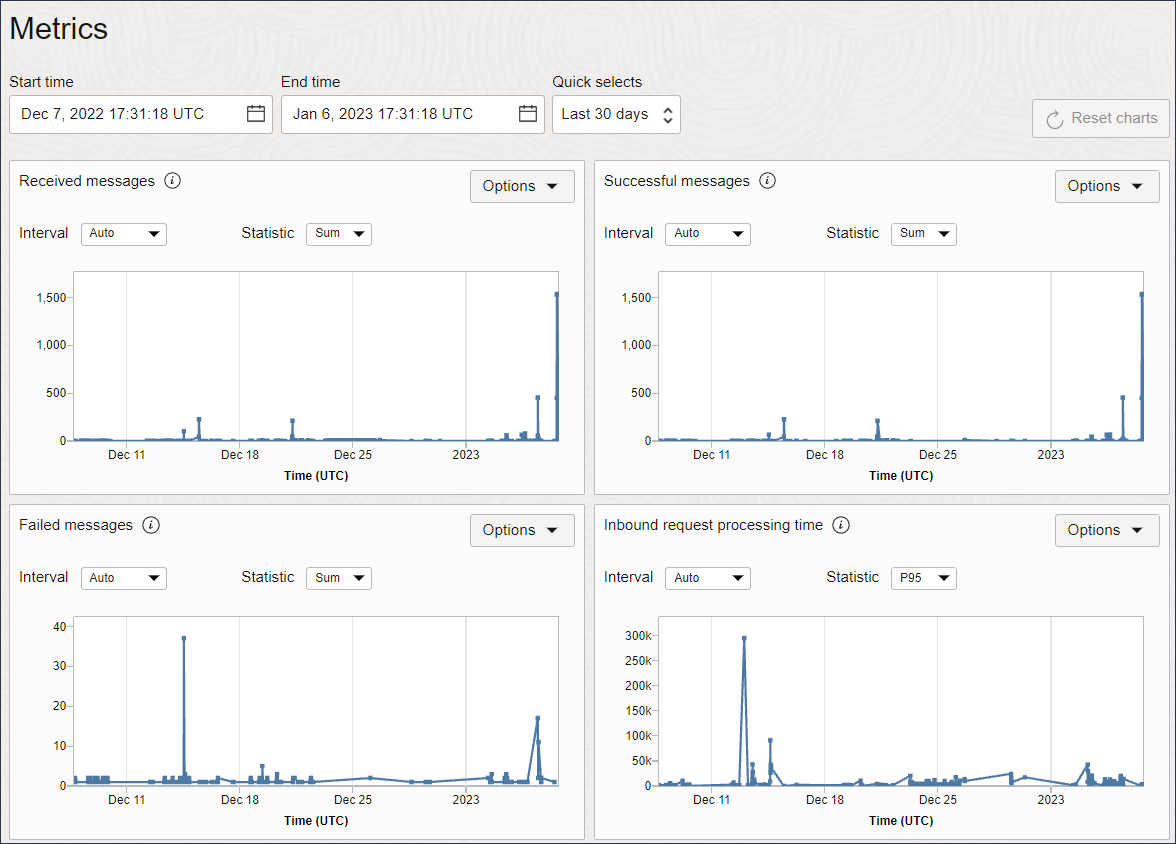
- Change the message metrics displayed for each chart, if needed. Metric counts occur
every five minutes.
Start Time and End Time are selected at the top of each chart. Change these values to select a different time period.
- Change the Interval and Statistic fields for each chart to change the metrics displayed.
- Click Options on the top right of each chart to navigate to the Metrics Explorer to create custom dashboards and alerts. For more information about monitoring in Oracle Cloud Infrastructure, see Viewing Default Metric Charts.
View Endpoint Metrics
You can configure and view metrics charts that show adapter inbound request processing times, outbound request invocation times, adapter inbound request numbers, and adapter outbound request numbers.
Endpoint metrics include the following dimensions that are available for selection in the Metrics Explorer:
- resourceid: Represents the OCID of the integration instance.
- integrationFlowIdentifier: Represents the integration receiving an incoming request or sending an outgoing request. The dimension includes both the identifier and the version.
- adapterIdentifier: Represents the adapter (internal name) that is either used as a trigger for receiving or as an invoke for sending the request to the external system.
- inboundProcessingEndpointInformation: Represents the functional request received from the client.
- inboundProcessingResponseStatus: Represents the status sent by the trigger to the external client.
- outboundInvocationEndpointInformation: Represents the functional request made to the external system.
- outboundInvocationResponseStatus: Represents the status received from the external system.
The metrics listed in the following tables are automatically available for selection for any instance you create.
The inboundProcessingEndpointInformation or outboundInvocationEndpointInformation dimension provides a concise summary of the adapter trigger or invoke configurations. For example, the inboundProcessingEndpointInformation dimension can look for ‘Receive Incident Created notification from ServiceNow’ for an integration that is triggered when an incident is created in the ServiceNow application. On the invoke side, the outboundInvocationEndpointInformation dimension can look for ‘Create Account in Salesforce.com’ if the invoke activity in the integration is configured to create an Account object in Salesforce.com.
The following table describes the available metrics and dimensions. The Commonly Used Statistics in Metrics Explorer column provides the following information.
- Mean: Average processing time (latency) taken for incoming requests received during the time interval and average invocation time taken by outbound requests sent during the time interval.
- Min: Minimum processing time (latency) taken for incoming requests received during the time interval and minimum invocation time taken by outbound requests sent during the time interval.
- Max: Maximum invocation time taken by outbound requests sent during the time interval and maximum processing time (latency) taken for incoming requests received during the time interval.
- P50: Maximum invocation time (latency) taken by 50% of outbound requests sent during the time interval and maximum processing time (latency) taken by 50% of incoming requests received during the time interval.
- P90: Maximum invocation time (latency) taken by 90% of outbound requests sent during the time interval and maximum processing time (latency) taken by 90% of incoming requests received during the time interval.
- P95: Maximum invocation time (latency) taken by 95% of outbound requests sent during the time interval and maximum processing time (latency) taken by 95% of incoming requests received during the time interval.
- P99: Maximum invocation time (latency) taken by 99% of outbound requests sent during the time interval and maximum processing time (latency) taken by 99% of incoming requests received during the time interval.
- Count: Total number of requests received during the time interval and total number of outbound requests made during the time interval.
| Metric Name in Metrics Explorer | Unit | Description | Dimension Name in Metrics Explorer | Commonly Used Statistics in Metrics Explorer |
|---|---|---|---|---|
| InboundRequestProcessingTime | Duration in milliseconds |
The time taken for processing inbound requests. In case of synchronous requests, it is the total time taken for processing a request and sending the response. In case of fire-and-forget inbound requests, it is the time taken to persist the request and send the acknowledgment. This metric captures the time elapsed (in milliseconds) by the trigger in processing the incoming request. |
|
|
| OutboundRequestInvocationTime | Duration in milliseconds | This metric captures the time (in milliseconds) spent by the adapter during the invocation of the target endpoint. |
|
|
| NumberOfInboundRequests | count | This metric captures the number of requests received by Oracle Integration using any adapter-specific trigger connection. This metric includes the HTTPs requests posted to Oracle Integration and the messages polled by adapters such as Oracle Advanced Queuing (AQ) Adapter, IBM MQ Series JMS Adapter, Apache Kafka Adapter, Oracle Database Adapter, and so on. |
|
Count |
| NumberOfOutboundRequests | count | This metric captures the number of outbound requests sent by the adapter as part of the invoke activity in Oracle Integration. |
|
Count |
The following table describes how each adapter maps to its dimension value in the Metrics Explorer.
| Dimension Value in Metrics Explorer | Adapter Display Name | Inbound Processing Event Information Naming Conventions in Dimension Value Field | Outbound Invocation Endpoint Information Naming Conventions in Dimension Value Field |
|---|---|---|---|
| adobeesign | Adobe eSign Adapter | N/A |
|
| adwdatabase | Oracle Autonomous Data Warehouse Adapter |
|
|
| apachekafka | Apache Kafka Adapter |
|
|
| aq | Oracle Advanced Queuing (AQ) Adapter |
|
|
| ariba | SAP Ariba Adapter |
|
|
| as2adapter | AS2 Adapter | N/A | N/A |
| atpdatabase | Oracle Autonomous Transaction Processing Adapter |
|
|
| aarpa | Automation Anywhere Adapter | N/A | N/A |
| bbtranslationadapter | EDI Translate Action | N/A |
|
| box | Box Adapter | N/A | N/A |
| concur | SAP Concur Adapter | NA |
|
| cpq | Oracle CPQ Cloud Adapter | N/A | N/A |
| database | Oracle Database Adapter |
|
|
| dbaasdatabase | Oracle Database Cloud Service Adapter |
|
|
| db2database | IBM DB2 Adapter |
|
|
| docusign | DocuSign Adapter | N/A |
|
| ebay | eBay Marketplace Adapter | N/A |
|
| ebusiness | Oracle E-Business Suite Adapter | N/A | N/A |
| eloqua | Oracle Eloqua Cloud Adapter | N/A | N/A |
| epm | Oracle Enterprise Performance Management Cloud Adapter | N/A | N/A |
| erp | Oracle ERP Cloud Adapter |
|
|
| eventbrite | Eventbrite Adapter | N/A | N/A |
| Facebook Adapter | N/A | N/A | |
| file | File Adapter |
|
|
| ftp | FTP Adapter | NA |
|
| gmail | Gmail Adapter | N/A |
|
| googlecalendar | Google Calendar Adapter | N/A | N/A |
| googletask | Google Task Adapter | N/A | N/A |
| hcm | Oracle HCM Cloud Adapter | Receive <business object> from Client |
|
| hybriscommerce | SAP Commerce Cloud (Hybris) Adapter | N/A |
|
| jdeeone | Oracle JD Edwards EnterpriseOne Adapter | N/A |
|
| jms | Oracle WebLogic JMS Adapter |
|
|
| LinkedIn Adapter | N/A | N/A | |
| mailchimp | MailChimp Adapter | N/A | N/A |
| Marketo | Marketo Adapter | N/A |
|
| microsoftcalendar | Microsoft Calendar Adapter | N/A | N/A |
| microsoftcontact | Microsoft Contact Adapter | N/A | N/A |
| microsoftemail | Microsoft Email Adapter | N/A | N/A |
| mqjms | IBM MQ Series JMS Adapter |
|
|
| mysqldatabase | MySQL Adapter |
|
|
| netsuite | Oracle NetSuite Adapter | N/A |
|
| ocistreaming | Oracle Cloud Infrastructure Streaming Service Adapter | N/A |
|
| ofsccloudadapter | Oracle Field Service Adapter |
|
|
| oms | Oracle Messaging Cloud Service Adapter | N/A | N/A |
| rest | REST Adapter |
|
|
| rest_opa | Oracle Intelligent Advisor Adapter (formerly Oracle Policy Automation) Adapter |
|
|
| rest_oraclecommercecloud | Oracle Commerce Cloud Adapter | N/A | N/A |
| responsys | Oracle Responsys Adapter | N/A | N/A |
| rightnow | Oracle Service Cloud (RightNow) Adapter |
|
|
| oracleutilities | Oracle Utilities Adapter |
|
|
| osc | Oracle Engagement Cloud Adapter (formerly Oracle Sales Cloud) Adapter |
|
|
| logistics | Oracle Logistics Adapter | N/A | N/A |
| paypal | PayPal Adapter |
|
|
| salesforce | Salesforce Adapter |
|
|
| sap | SAP Adapter |
|
|
| saps4hana | SAP S/4HANA Cloud Adapter | N/A |
|
| servicenow | ServiceNow Adapter |
|
|
| shopify | Shopify Adapter |
|
|
| siebel | Oracle Siebel Adapter | N/A |
|
| slack | Slack Adapter | N/A | N/A |
| SOAAdapter | Oracle SOA Suite Adapter (includes Oracle Service Bus and Oracle SOA Cloud Service) | N.A. | Call a << REST / SOAP >> service on a << SOA Composite / Service Bus project >> |
| soap | SOAP Adapter |
|
|
| sqlserverdatabase | Microsoft SQL Server Adapter |
|
|
| Successfactors | SAP SuccessFactors Adapter |
|
|
| sugarcrm | SugarCRM Adapter | N/A |
|
| surveymonkey | SurveyMonkey Adapter | N/A | N/A |
| otac | Oracle Talent Acquisition Cloud (Taleo EE) Adapter | N/A |
|
| trello | Trello Adapter | N/A | N/A |
| twilio | Twilio Adapter | N/A | N/A |
| Twitter Adapter | N/A | N/A | |
| uipathrpa | UiPath Robotic Process Automation Adapter | N/A | N/A |
| workday | Workday Adapter | N/A |
|
| zendesk | Zendesk Adapter | N/A |
|
The following example of an endpoint metrics chart is provided. The chart shows
adapter inbound request processing times. A metrics namespace is provided that is a
container for message metrics. The namespace identifies the service sending the metrics. The
namespace for message metrics is oci_integration. 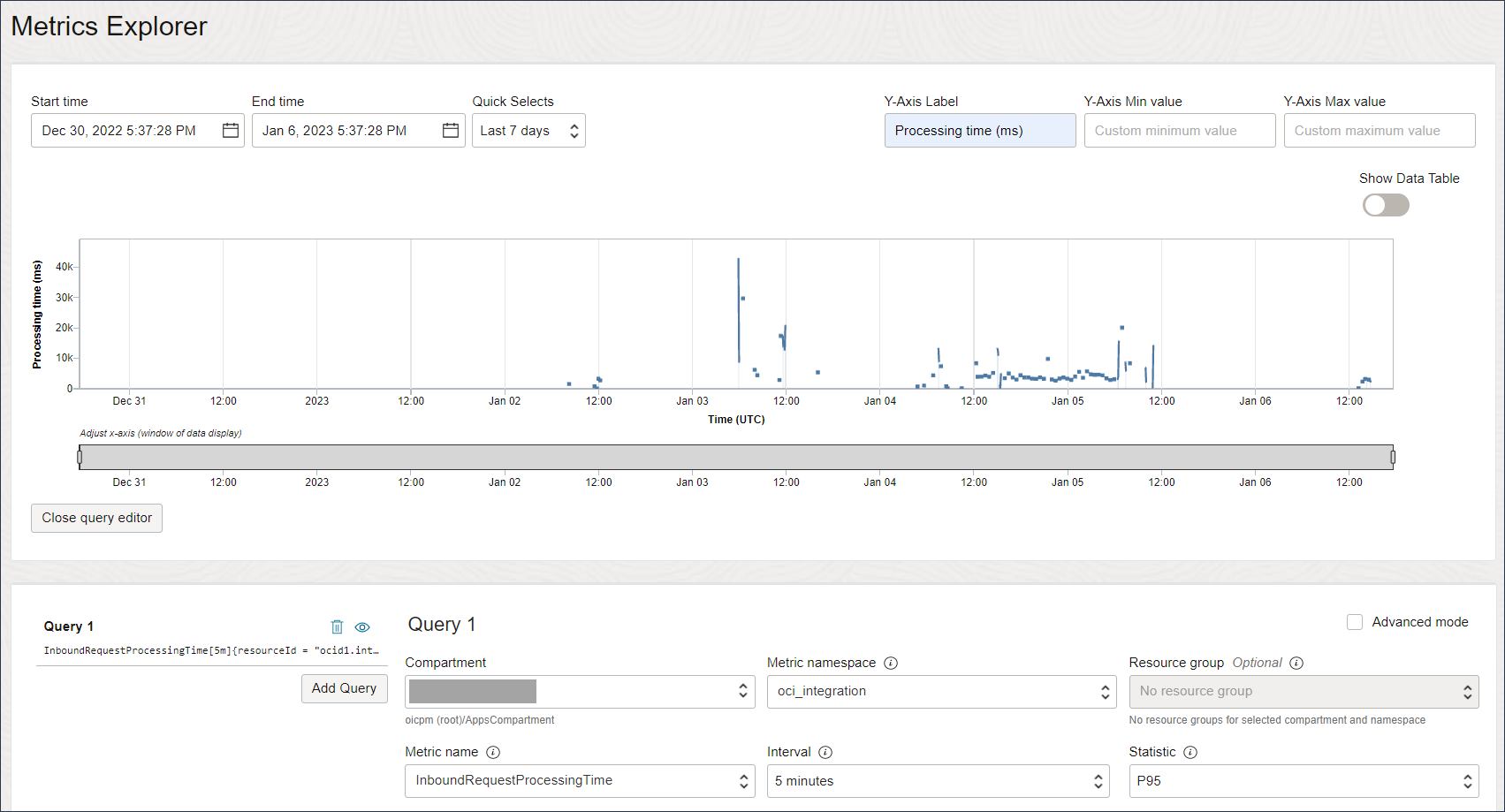
- Google Task Adapter
- Microsoft Contact Adapter
- Automation Anywhere Adapter
- Slack Adapter
- Oracle Responsys Adapter
- Oracle Commerce Cloud Adapter
- Oracle CPQ Cloud Adapter
- Oracle Eloqua Cloud Adapter
- Oracle Logistics Adapter
- AS2 Adapter
- UiPath Robotic Process Automation Adapter
- Oracle Messaging Cloud Service Adapter
- Oracle E-Business Suite Adapter