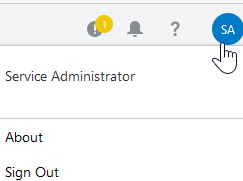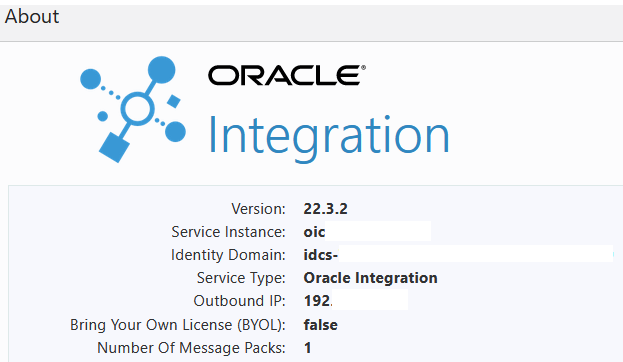You can obtain the NAT Gateway IP address (outbound IP address) of your Oracle Integration instance from the About menu. The outbound IP
address is required to allowlist the instance. This feature eliminates the need to file a
service request to obtain the outbound IP address.
- Go to the About menu in Oracle Integration. This menu
is not available in the Oracle Cloud
Infrastructure Console. You can
access Oracle Integration from the URL listed in the Service
console URL field on the details page of your Oracle Integration instance. See View Instance Details.
- Select About.
The outbound IP address is displayed.
- Copy the Outbound IP value.
- Use this value to allowlist the instance. See Restrict Access to an Instance.