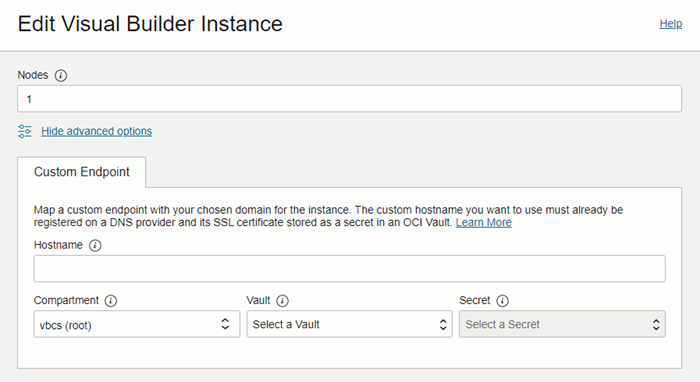Map Your Custom Endpoint with Your Visual Builder Instance
To map a custom endpoint to a Visual Builder instance, get the custom hostname for the Visual Builder instance and the OCI vault's compartment name, vault's name, and the secret key where you've uploaded the SSL certificate.
Before you begin, create a custom hostname and upload its SSL certificate to
an OCI Vault, as described in Create and Configure a Custom Endpoint for Your Visual Builder Instance.
After you've mapped the instance, update the custom endpoint DNS record to the original instance hostname. As a best practice, update the CNAME of the DNS record with the hostname of the original instance endpoint.