Managing Capacity Requests
Check availability and manage capacity requests in OCI Control Center.
You can create capacity requests for resource expansion in specific regions and availability domains using OCI Control Center. Capacity requests are created based on a specific catalog for a specific namespace. A capacity request is limited to a single region and Availability domain that's available in the catalog. The resources and their demand quantities are derived from availability in the catalog. The demand quantity is limited by the quantity of available resources and the capacity constraint for that Availability domain.
- You, as a large customer create a request.
- Request is validated and only valid requests are submitted.
- Submitted requests are periodically reviewed by the Oracle internal team and marked as 'In Progress' or 'Rejected'.
- The request in 'In Progress' state are updated with handover quantity and date.
- The completed requests are move to 'Completed' (Full/Partial) state based on the actual handover quantity.
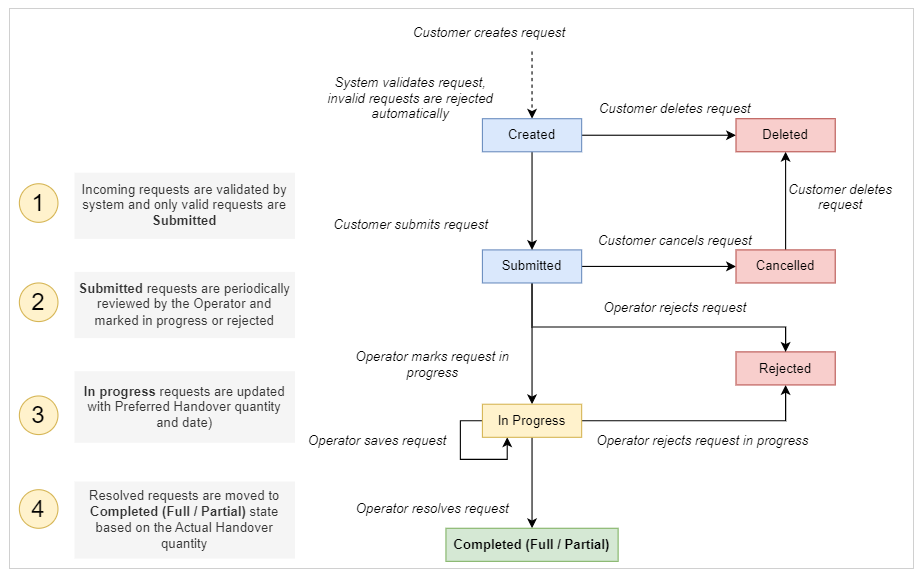
You can perform the following capacity request management tasks:
- Listing capacity requests
- Listing the availability catalog
- Getting the availability catalog details
- Exporting the availability catalog
- Creating a New capacity request
- Creating a Transfer capacity request
- Creating a Forecast capacity request
- Editing a Capacity Request
- Submitting a capacity request
- Tagging to a capacity request
- Canceling a capacity request
- Deleting a capacity request
- Setting Up Notifications
- Viewing handover resource blocks
Required IAM Policies
To use Oracle Cloud Infrastructure, you must be granted security access in a policy by an administrator. This access is required whether you're using the Console or the REST API with an SDK, CLI, or other tool. If you get a message that you don't have permission or are unauthorized, verify with your administrator what type of access you have and which compartment to work in.
If you're new to policies, see Managing Identity Domains and Common Policies.