About Refreshable Clones on Autonomous AI Database
When you create a refreshable clone or a refreshable metadata clone for an Autonomous AI Database instance the system clones the source database or the source database metadata to a database that can be refreshed from the source.
Using Cloud Links you can specify that access to a data set from one or more databases is offloaded to a refreshable clone. When a consumer Autonomous AI Database is listed in a data set's offload list, access to the data set is directed to the refreshable clone. See Register a Data Set with Offload Targets for Data Set Access for more information.
You can create a Refreshable Clone with a Oracle Database 19c source where the Refreshable Clone is Oracle AI Database 26ai. This type of Refreshable Clone is especially useful when you want test workloads running on Oracle Database 19c and run the workload on Oracle AI Database 26ai before you upgrade to Oracle AI Database 26ai. See Test 19c Workloads on an Oracle AI Database 26ai Clone with Capture-Replay for more information.
- Refreshable Clone Features
Describes refreshable clone features. - About Refreshable Clone Billing
Provides information about refreshable clone billing. - Refreshable Clone Operations
You can create a refreshable clone from an Autonomous AI Database instance. After you create a refreshable clone you can perform several operations on the refreshable clone, including: refresh, stop, start, restart, disconnect from source, and terminate. - Refreshable Clone with Automatic Refresh Enabled
By default you manually refresh a refreshable clone with changes from the source database. When you enable the automatic refresh option, Autonomous AI Database automatically refreshes a refreshable clone with data from the source database at given time intervals. - Refreshable Clone Lifecycle States
After you create a refreshable clone, the clone indicates its state on the Autonomous AI Database Information page in the Lifecycle state field. In addition, the Mode field indicates that a refreshable clone is Read-Only. - Refreshable Clone Refresh Timing and Disconnecting from the Source Database
A refreshable clone with Automatic refresh disabled has a one week refresh age limit and a banner on the Oracle Cloud Infrastructure console displays the date and time up to which you can refresh the refreshable clone. The banner also includes a Refresh clone button. - Refreshable Clone Reconnect to the Source Database
After you perform a Disconnect refreshable clone operation, a banner displays the date and time up to which you can reconnect the database to the source. The banner also includes a Reconnect refreshable clone button. - Operations on an Autonomous AI Database with an Attached Refreshable Clone
Describes details for using a source Autonomous AI Database instance that has one or more attached refreshable clones.
Parent topic: Use Refreshable Clones with Autonomous AI Database
Refreshable Clone Features
Describes refreshable clone features.
A refreshable clone allows you to do the following:
-
Maintain one or more copies of the source database for use as read-only databases. A clone database is available when you need it, and when you want to update the data you can refresh the clone from the source database.
-
Create one or more clones in regions other than the region of your primary (source) database. Clones in remote regions can be refreshed from the source database.
-
Use the refreshable metadata clone option to quickly create an updated seed for your source database.
-
You can enable the refreshable clone automatic refresh option. With automatic refresh enabled Autonomous AI Database automatically refreshes the clone with data from the source. See Refreshable Clone with Automatic Refresh Enabled for more information.
-
Share copies of a production database with multiple business units. For example, one business unit might use the source database for ongoing transactions and another business unit could at the same time use the refreshable clone database for read-only operations.
This option also allows you to spread the cost of database usage across multiple business units. You can bill the different units separately, based on their usage of one or more refreshable clone databases.
-
Use a refreshable clone as a test database. You can disconnect a refreshable clone from its source and perform DML operations or calculations as needed, in addition to querying data. This allows you to run DML and make changes while the database is disconnected. When you are done with your testing you can reconnect to the source database, which refreshes the clone to the point where it was when you disconnected.
The reconnect operation is only available for 24 hours after the disconnect time. If you do not reconnect within the reconnect period, the clone is disconnected from the source database and refreshing and reconnecting are not possible.
Refreshable clones have a one week refresh age limit. If you do not perform a refresh within a week (7 days), the refreshable clone automatically disconnects from its source database. The refresh by date is shown in the Oracle Cloud Infrastructure Console banner. See Disconnect a Refreshable Clone from the Source Database for more information.
See Upgrade to Oracle AI Database 26ai by Creating a Refreshable Clone for additional restrictions for the case when the source is Database version 19c and the refreshable clone version is Oracle AI Database 26ai.
Parent topic: About Refreshable Clones on Autonomous AI Database
About Refreshable Clone Billing
Provides information about refreshable clone billing.
See Oracle Autonomous AI Database Serverless Features Billing for information on refreshable clone billing.
Parent topic: About Refreshable Clones on Autonomous AI Database
Refreshable Clone Operations
You can create a refreshable clone from an Autonomous AI Database instance. After you create a refreshable clone you can perform several operations on the refreshable clone, including: refresh, stop, start, restart, disconnect from source, and terminate.
| Operation | Description |
|---|---|
| Create |
You can create a refreshable clone from an Autonomous AI Database instance. You can create more than one refreshable clone using the same Autonomous AI Database instance as a source. See Create a Refreshable Clone for an Autonomous AI Database Instance for the steps to create a refreshable clone. |
|
View |
You view a refreshable clone from the Oracle Cloud Infrastructure console Autonomous AI Database Details page. See View Refreshable Clones for an Autonomous AI Database Instance for more information. |
|
Start or Restart |
When a refreshable clone is stopped as indicated by the Lifecycle state Stopped, you can start the database. When a refreshable clone is available as indicated by the Lifecycle state Available, you can restart the database. Start and Restart are not allowed when a refreshable clone source is Database version 19c and the refreshable clone version is Oracle AI Database 26ai. See Upgrade to Oracle AI Database 26ai by Creating a Refreshable Clone for more information. |
|
Refresh |
For a refreshable clone, you can refresh the clone with data from the source database. See Refresh a Refreshable Clone on Autonomous AI Database for more information. |
|
Edit Automatic Refresh Policy |
When you enable the automatic refresh option a refreshable clone automatically refreshes from the source database at regular intervals. By default, automatic refresh is disabled and you must manually refresh at least once every 7 days. See Edit Automatic Refresh Policy for Refreshable Clone for more information. |
|
Disconnect Clone from Source |
You can disconnect a refreshable clone from the source database to make the clone a standard read/write database. See Disconnect a Refreshable Clone from the Source Database for more information. |
|
Reconnect Refreshable Clone |
When a clone database is disconnected, you can use the clone as a standard read/write database. There is a 24 hour reconnect period where you can reconnect the clone to its source database. After the reconnect period the refreshable clone is disassociated from the source database and reconnecting to the source database is not allowed. See Reconnect a Refreshable Clone to the Source Database for more information. |
|
Stop |
When a refreshable clone is stopped, database operations are not available and charging for OCPU usage on the refreshable clone stops. |
|
Terminate |
If you want to terminate a refreshable clone, select More actions and Terminate. Terminating a refreshable clone disassociates the clone database from the source database. |
Parent topic: About Refreshable Clones on Autonomous AI Database
Refreshable Clone with Automatic Refresh Enabled
By default you manually refresh a refreshable clone with changes from the source database. When you enable the automatic refresh option, Autonomous AI Database automatically refreshes a refreshable clone with data from the source database at given time intervals.
The automatic refresh option is only available when the source database uses the ECPU compute model.
Note the following for a refreshable clone with automatic refresh enabled:
-
You can manually refresh a refreshable clone between automatic refreshes. If you manually refresh to a refresh point later than the next refresh point specified for an automatic refresh, the automatic refresh may fail. Following refreshes, after the failed refresh, are attempted at the next scheduled automatic refresh.
-
If a refreshable clone is stopped, disconnected, or already at a later timestamp than the specified automatic refresh point, the automatic refresh fails.
-
If a scheduled refresh is missed due to the source database being stopped, or the refreshable clone being disconnected, or when the refreshable clone was manually refreshed to later point, the missed refresh is skipped. The refreshable clone refreshes at the next scheduled interval.
-
When an automatic refresh is missed, Autonomous AI Database does the following:
-
Shows a banner on the Oracle Cloud Infrastructure Console.
For example:
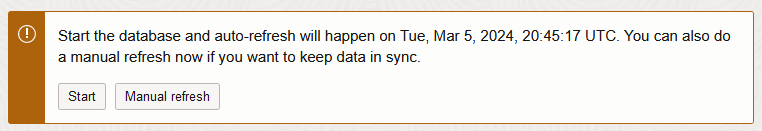
Description of the illustration adb_refreshable_clone_auto_refresh_fail.png -
Generates the automatic refresh failed event. See Autonomous AI Database Lifecycle Events for more information.
-
-
If no refresh is performed within 7 days, the refreshable clone automatically disconnects from its source database.
See Disconnect a Refreshable Clone from the Source Database for more information.
-
See Upgrade to Oracle AI Database 26ai by Creating a Refreshable Clone for additional restrictions for the case when the source is Database version 19c and the refreshable clone version is Oracle AI Database 26ai.
Parent topic: About Refreshable Clones on Autonomous AI Database
Refreshable Clone Lifecycle States
After you create a refreshable clone, the clone indicates its state on the Autonomous AI Database Information page in the Lifecycle state field. In addition, the Mode field indicates that a refreshable clone is Read-Only.
A refreshable clone indicates its state as follows:
-
Updating: When a refreshable clone is refreshing or reconnecting, the Lifecycle state field shows Updating. While the database is refreshing connections and queries wait until the refresh completes. After the refresh completes the state is set to Available, and connections and queries resume.
See Refresh a Refreshable Clone on Autonomous AI Database for more information.
-
Stopped: When a refreshable clone is stopped, database operations are not available and charging for compute usage on the refreshable clone stops.
-
Available: When the refreshable clone is available, database operations are available and you are charged for compute usage on the refreshable clone.
The Autonomous AI Database Information page Mode field indicates the database mode, as follows:
Read-Only: No data can be inserted into or updated in a refreshable clone as it is a read-only database. You can use a refreshable clone for read-only queries and for reporting.
See Disconnect a Refreshable Clone from the Source Database to change the database to Read/Write mode. In this case the refreshable clone is disconnected from the source database.
Parent topic: About Refreshable Clones on Autonomous AI Database
Refreshable Clone Refresh Timing and Disconnecting from the Source Database
A refreshable clone with Automatic refresh disabled has a one week refresh age limit and a banner on the Oracle Cloud Infrastructure console displays the date and time up to which you can refresh the refreshable clone. The banner also includes a Refresh clone button.
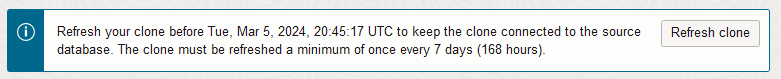
Description of the illustration adb_refreshable_clone_refresh1.png
Refreshable clones have a one week refresh age limit. If you do not perform a refresh within a week (7 days), the refreshable clone automatically disconnects from its source database. The refresh by date is shown in the Oracle Cloud Infrastructure Console banner. See Disconnect a Refreshable Clone from the Source Database for more information.
When a refreshable clone has exceeded the maximum refresh time and is automatically disconnected, if you want to use a refreshable clone that can be refreshed from the source database, you must create a new refreshable clone.
See Upgrade to Oracle AI Database 26ai by Creating a Refreshable Clone for additional restrictions for the case when the source is Database version 19c and the refreshable clone version is Oracle AI Database 26ai.
Parent topic: About Refreshable Clones on Autonomous AI Database
Refreshable Clone Reconnect to the Source Database
After you perform a Disconnect refreshable clone operation, a banner displays the date and time up to which you can reconnect the database to the source. The banner also includes a Reconnect refreshable clone button.
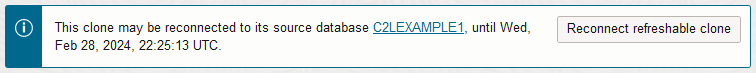
Description of the illustration adb_refreshable_clone_reconnect.png
When a disconnected database is not reconnected within 24 hours from the disconnect time, the Oracle Cloud Infrastructure Console removes the reconnect refreshable clone banner.
When a disconnected refreshable clone has exceeded the reconnect period, you have the following options:
- You can use the database as a standard Autonomous AI Database; there is no longer an option to reconnect the database to the source database.
-
If you want to use a refreshable clone that can be refreshed from the source database, then you must create a new refreshable clone. If you create a new refreshable clone, then you might want to terminate the disconnected clone that is no longer able to refresh from the source database.
-
A disconnected clone that is further restored from a backup, or enabled as a Disaster Recovery peer and switched over to it, is no longer able to reconnect to the source database.
Parent topic: About Refreshable Clones on Autonomous AI Database
Operations on an Autonomous AI Database with an Attached Refreshable Clone
Describes details for using a source Autonomous AI Database instance that has one or more attached refreshable clones.
When you make certain changes on a source Autonomous AI Database instance that has one or more refreshable clones attached to it, the changes are applied to both the source database and to the refreshable clones as follows:
-
Storage: The storage value you set on the source database applies to both the source database and to any attached refreshable clones.
-
ADMIN password: The ADMIN password value you set on the source database applies to both the source database and to any attached refreshable clones.
To view the refreshable clones for a source database, on the Autonomous AI Database Details page, select the Refreshable clones tab.
The list on the Refreshable clones tab provides a link to each refreshable clone in the Display name colmn, and includes the Last refresh field with a timestamp and the Refresh point column with a timestamp. The refresh point specifies the timestamp for the source database data to which the refreshable clone data is refreshed.
If you want to terminate a source database that has one or more attached refreshable clones, then before you terminate the source database you must do the following until there are no longer any attached refreshable clones.
For each attached refreshable clone, do one of the following:
- Disconnect the refreshable clone from the source database. See Disconnect a Refreshable Clone from the Source Database for more information.
-
Terminate the refreshable clone to disassociate the refreshable clone from the source database. You can terminate a refreshable clone by selecting More actions and Terminate.
Parent topic: About Refreshable Clones on Autonomous AI Database